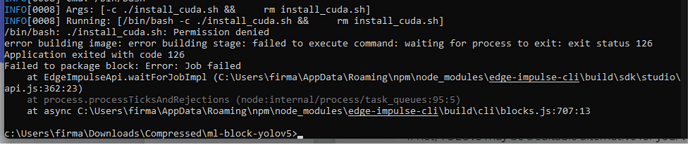Question/Issue:
Today when using EI Studio the YOLOX option is no longer available. It was there when I last checked on Friday.
Project ID:
Magnificent7
Context/Use case:
When I select the Object Detection node on the left and select “Choose a different model” it used to give 4 options.
- MobileNetV2 SSD FPN-Lite (320x320 only)
- FOMO (Faster Objects, More Objects) MobileNetV2 0.1
- FOMO (Faster Objects, More Objects) MobileNetV2 0.35
- YOLOX …
Today it doesn’t show the YOLOX option.
Summary:
YOLOX used to be displayed as an object detection model now it isn’t.
Steps to Reproduce:
Select the Object Detection node on the left.
Select “Choose a different model”
Expected Results:
Expected to see 4 options:
- MobileNetV2 SSD FPN-Lite (320x320 only)
- FOMO (Faster Objects, More Objects) MobileNetV2 0.1
- FOMO (Faster Objects, More Objects) MobileNetV2 0.35
- YOLOX …
Actual Results:
The only models displayed are:
- MobileNetV2 SSD FPN-Lite (320x320 only)
- FOMO (Faster Objects, More Objects) MobileNetV2 0.1
- FOMO (Faster Objects, More Objects) MobileNetV2 0.35
Reproducibility:
- [X] Always
- [ ] Sometimes
- [ ] Rarely
Environment:
EI Studio.
Logs/Attachments:
Additional Information: