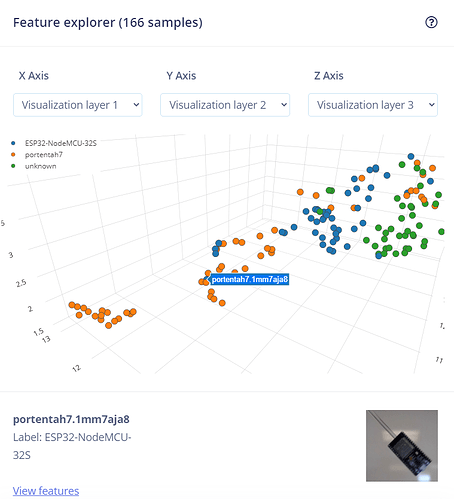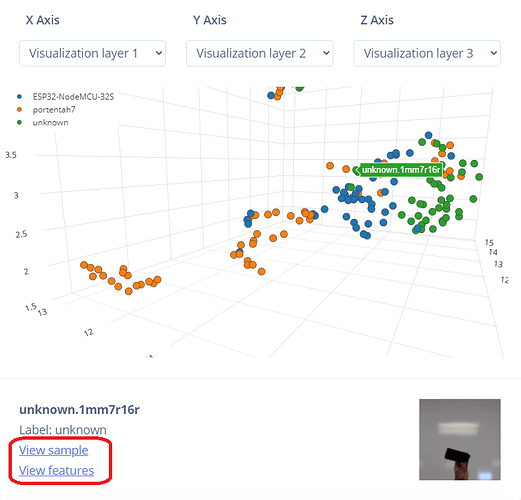No rush, but it would be nice if the “Feature Explorer” had a way to easily delete an outlier. I can click on “View Features” but that webpage does not have a delete button. The delete ability is on the “Data Acquisition” page but by then I don’t remember what the file was called.
Solution: above “View Features” is the file name, which I can copy, go to “Data Acquisition” and filter the data for that file name, so I guess deleting outliers is possible. A delete ability would be nice if several outliers needed to be deleted.
.
P.S. A really great use of https://plotly.com/javascript/ for the “Feature Explorer”.