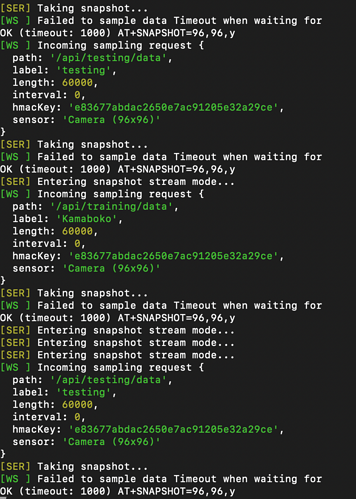Whenever I would like to sample my data in esp32, I get this error: “ESP32-CAM Sampling failed Timeout when waiting for OK (timeout: 1000) AT+SNAPSHOT=96,96,y”
This is the full log:
"
[SER] Serial is connected, trying to read config…
[SER] Retrieved configuration
[SER] Device is running AT command version 1.7.0
[SER] Device is not connected to remote management API, will use daemon
[WS ] Connecting to wss://remote-mgmt.edgeimpulse.com
[WS ] Connected to wss://remote-mgmt.edgeimpulse.com
[SER] Entering snapshot stream mode…
[WS ] Device “esp32-cam2” is now connected to project “esp32-cam-tinyml”
[WS ] Go to Login - Edge Impulse to build your machine learning model!
[WS ] Not received pong from server within six seconds, re-connecting
[WS ] Trying to connect in 1 second…
[SER] Device is not connected to remote management API, will use daemon
[WS ] Connecting to wss://remote-mgmt.edgeimpulse.com
[WS ] Connected to wss://remote-mgmt.edgeimpulse.com
[SER] Entering snapshot stream mode…
[WS ] Device “esp32-cam2” is now connected to project “esp32-cam-tinyml”
[WS ] Go to Login - Edge Impulse to build your machine learning model!
[WS ] Incoming sampling request {
path: ‘/api/training/data’,
label: ‘owner’,
length: 60000,
interval: 0,
hmacKey: ‘d76489cd1d41bde879cdb008fb541bfc’,
sensor: ‘Camera (96x96)’
}
[SER] Taking snapshot…
[WS ] Failed to sample data Timeout when waiting for
OK (timeout: 1000) AT+SNAPSHOT=96,96,y
"
My ESP32-CAM flash details:
Chip is ESP32-D0WDQ6 (revision v1.0)
Features: WiFi, BT, Dual Core, 240MHz, VRef calibration in efuse, Coding Scheme None
Crystal is 40MHz
MAC: ec:62:60:93:00:d4
Uploading stub…
Running stub…
Stub running…
Changing baud rate to 460800
Changed.
Configuring flash size…
Flash will be erased from 0x00000000 to 0x000bdfff…
Compressed 776240 bytes to 405359…
Wrote 776240 bytes (405359 compressed) at 0x00000000 in 10.9 seconds (effective 568.5 kbit/s)…
Hash of data verified.
I’ve tried two ESP32 so I don’t think my device is broken.
What should I do to make a successful sampling of data through my device?