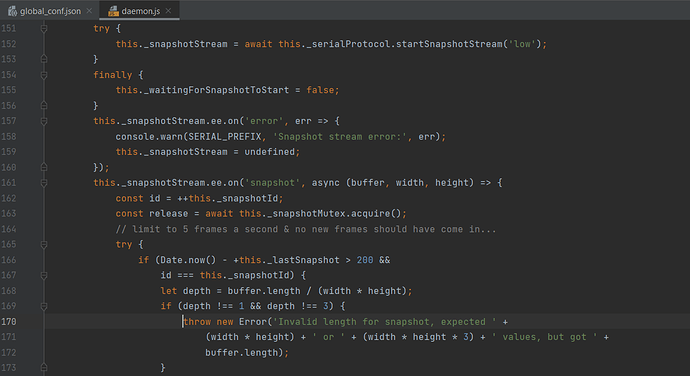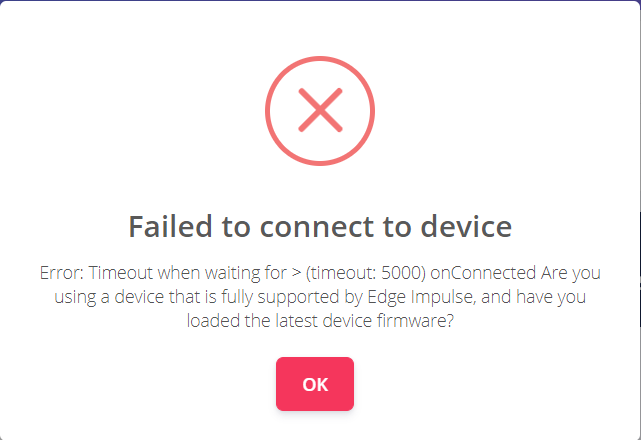Question/Issue: ESP-EYE V2.1 unable to sample any images via edge-impulse-daemon
Context/Use case:
Windows 10 / Windows Powershell
ESP-EYE V2.1
ESP-EYE can connect to edge impulse via daemon and sample audio and adc correctly. I have also been able to build and upload a simple audio classification to the ESP.
Whenever sampling from the camera of any dimension, I receive the following error:
Failed to handle snapshot Error: Invalid length for snapshot, expected 4096 or 12288 values, but got 78 at EventEmitter.<anonymous> (C:\Users\User\AppData\Roaming\npm\node_modules\edge-impulse-cli\build\cli\daemon.js:170:31)
Whenever selecting the start sampling button the logs reflect much the same:
[WS ] Incoming sampling request {
path: '/api/training/data',
label: 'Normal',
length: 60000,
interval: 0,
hmacKey: '1f6c938f7ea598a30738775cfd8af7de',
sensor: 'Camera (64x64)'
}
[SER] Stopping snapshot stream mode...
[SER] Stopped snapshot stream mode
[SER] Taking snapshot...
[SER] Reading 1% complete...
[WS ] Failed to sample data Error: Invalid length for snapshot, expected 4096 or 12288 values, but got 24
at SerialDevice.sampleRequest (C:\Users\User\AppData\Roaming\npm\node_modules\edge-impulse-cli\build\cli\daemon.js:284:23)
at async WebSocket.<anonymous> (C:\Users\User\AppData\Roaming\npm\node_modules\edge-impulse-cli\build\shared\daemon\remote-mgmt-service.js:173:21)
The error occurs on the following lines of the daemon.js:
I have tried resetting the board and rerunning the daemon with no success.
Any help is much appreciated,
Greg