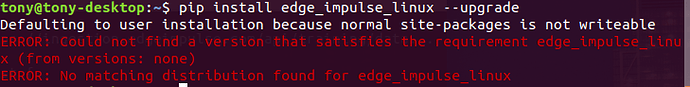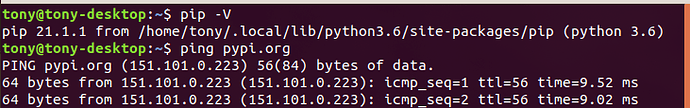Hi,
I’m trying to set up my Jetson Nano with the tutorial in the documentation website but I have a problem when I try to log because there is the error message “Failed to initialize linux tool Error: Cannot find any webcams, run this command with --disable-camera to skip selection”. The problem here is that I don’t know how to configure my csi camera to be recognize by edge impulse. Someone can help me plz?
Hi @Tony_F, also commenting here besides our email conversation for visibility to the rest of the community. As I read it only the Raspberry Pi Camera 2 is supported out of the box, other cameras (including the HQ one) require a driver and a hardware modification to work on the Jetson Nano.
Hi @janjongboom, thank you for your answer here too, actually I have the RaspBerry Camera 2.1, according to descriptions of the product, it’s the same as the Camera 2. Then if the RaspBerry Camera 2 is supported do you know how can I do to use it?
@Tony_F Could you list the output of:
gst-device-monitor-1.0
? It should list the camera there if it’s recognized.
In that case I’m not sure… Do you have any way of validating whether the camera works through a different application? I doubt it though, gst-device-monitor will at least list something in that case.
Also, are you sure the orientation / connection of the camera is correct?
Actually, I’m using the camera on some Python face detection projects in which it’s working very well.
@janjongboom ok thank you let me know if you find something. I’m continuing my research and if I find something I’ll let you know.
@Tony_F OK so NVIDIA has some proprietary plugins on top of GStreamer to deal with CSI cameras… I’ll try and get a patch out today!
@Tony_F v1.2.5 of the Edge Impulse Linux CLI has now been published which has the fix for this! You can update via:
npm update -g edge-impulse-linux
@janjongboom thank you foryour help but I have another problem but this time it’s an error that appears during the python SDK installation. 
Can you try without --upgrade?
I already tried it but it’s the same issue
Hi @aurel,
Thank you for your help, I have pip v21.1.1 installed and I also tried with pip3 and it doesn’t work too.
Can you provide the full output of pip -V?
Should be like: pip 21.1.1 from /usr/local/lib/python3.7/site-packages/pip (python 3.7)
Also just to verify the internet connectivity, see if you can ping pypi’s server:
ping pypi.org
Aurelien