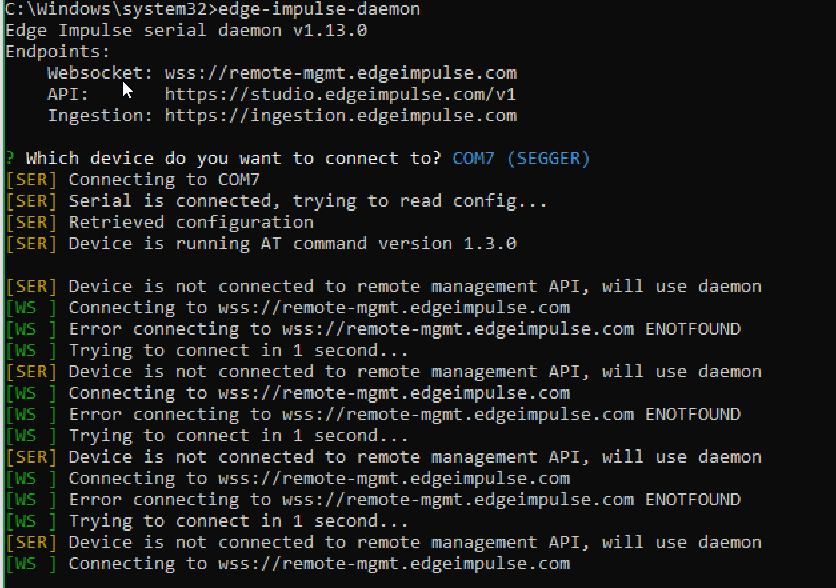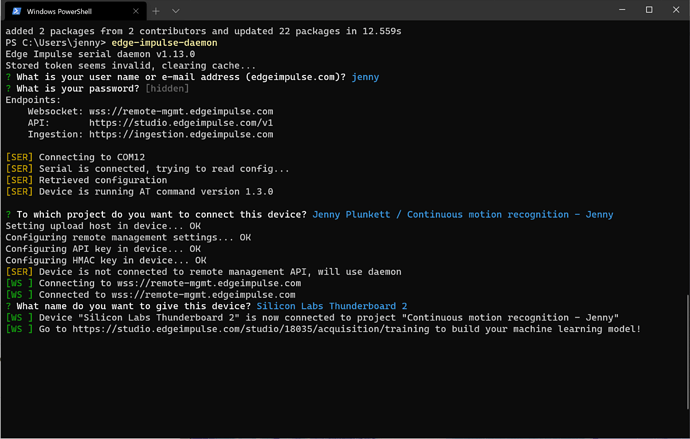PLEASE HELP! 
Hi @lawga,
Which board are you trying to connect? Have you installed the Edge Impulse firmware on your board?
Aurelien
And yes, I did install the Edge Impulse firmware on my board
@lawga I was able to connect my Silicon Labs Thunderboard 2 to one of my Edge Impulse projects via the Edge Impulse CLI version 1.13.0:
Can you please try the following steps:
- Reboot your computer
- Ensure you are connected to the internet
- See if you can communicate with the WebSocket at https://www.websocket.org/echo.html and type in
wss://remote-mgmt.edgeimpulse.comand click “Connect” - Update your device firmware: https://docs.edgeimpulse.com/docs/silabs-thunderboard-sense-2#2-update-the-firmware
- Try a different cable for your Silicon Labs board
- Try a different USB port on your computer
- If all above fails, try uninstalling and reinstalling the edge-impulse-cli:
npm uninstall -g edge-impulse-cli npm install -g edge-impulse-cli
Jenny
Hi @lawga,
Can you try resolving the address from your PC and paste the output?
nslookup remote-mgmt.edgeimpulse.com
Aurelien
Do you actually have an internet connection? Is there a firewall blocking things? Can you access https://remote-mgmt.edgeimpulse.com ?
@aurel I did try to resolve the address, seems like our company DNS server does not allow that
@janjongboom I can go to the provided link through a browser, I get the following :
Welcome to the Edge Impulse remote management API (mgmt-dd4f7478c-5767l)
I am behind a proxy, But I already did set http_proxy in cmd, I don’t know what else to try now 
Any crazy ideas? 
Hi @lawga,
Running out a bit of ideas but as we use secured websockets, can you set as well the https_proxy variable with your company’s proxy address used for HTTPS?
Aurelien
@lawga The only thing I can think of is setting the HTTPS_PROXY environment variable via:
set HTTPS_PROXY=xxx
edge-impulse-daemon
this one worked for me as I was able to connect to the repo and pick the project I want, I just don’t think that am able to look-up remote-mgmt.edgeimpulse.com within the terminal. As our internal DNS server don’t recognize it.
I guess I have to work on my personal laptop with a no restriction connection