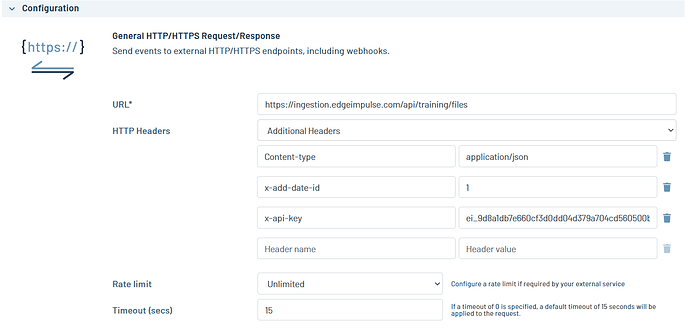Question/Issue:
I want to use the data ingestion service of Edge Impulse for training data. So, I am using JSONata to transform the data and route it to edge impulse. But upon using the following queries, I am getting error 500. I am not using any encoding format.
I did some trial and error to figure out the issue. I followed all steps as suggested in the Data Acquisition format and Ingestion Service guidelines.
I have set the URL correctly and added all the headers(tried both in JSON query and JSONata additional headers tab). But still, I get the following error 500 {“success”: false," error": “No data found (in data form field)”}
Project ID:
Blues_test - Data acquisition - Edge Impulse
Context/Use case:
Below is the query I am using to route the data:
{
"protected": {
"ver": "v1",
"alg": "none",
"iat": 1564128599
},
"signature": "0000000000000000000000000000000000000000000000000000000000000000",
"payload": {
"device_name": "ac:87:a3:0a:2d:1b",
"device_type": "DISCO-L475VG-IOT01A",
"interval_ms": 10,
"sensors": [
{ "name": "accX", "units": "m/s2" },
{ "name": "accY", "units": "m/s2" },
{ "name": "accZ", "units": "m/s2" }
],
"values": body.values
}
}
I have one more doubt: What should be the signature when the encoding type is none?
body. values have the array of data points from the accelerometer. I have tested routing with this JSON query to webhook. In this case, Endpoints and Additional Headers are being entered in the GUI.
I have also tried the following JSON query.
{
"method": "POST",
"headers": {
"x-api-key": "ei_9d8a1db7e660cf3d0dd04d379a704cd560500b782f0c637884a55fdc1edf3501",
"x-file-name": "test01",
"Content-Type": "application/json"
},
"body":
{
"protected": {
"ver": "v1",
"alg": "none",
"iat": 1564128599
},
"signature": "0000000000000000000000000000000000000000000000000000000000000000",
"payload": {
"device_name": "ac:87:a3:0a:2d:1b",
"device_type": "DISCO-L475VG-IOT01A",
"interval_ms": 10,
"sensors": [
{ "name": "accX", "units": "m/s2" },
{ "name": "accY", "units": "m/s2" },
{ "name": "accZ", "units": "m/s2" }
],
"values": body.values
}
},
"encoding": "none"
}
Thank you for your support! Eagerly waiting for the response.
Warm regards
Sobhit