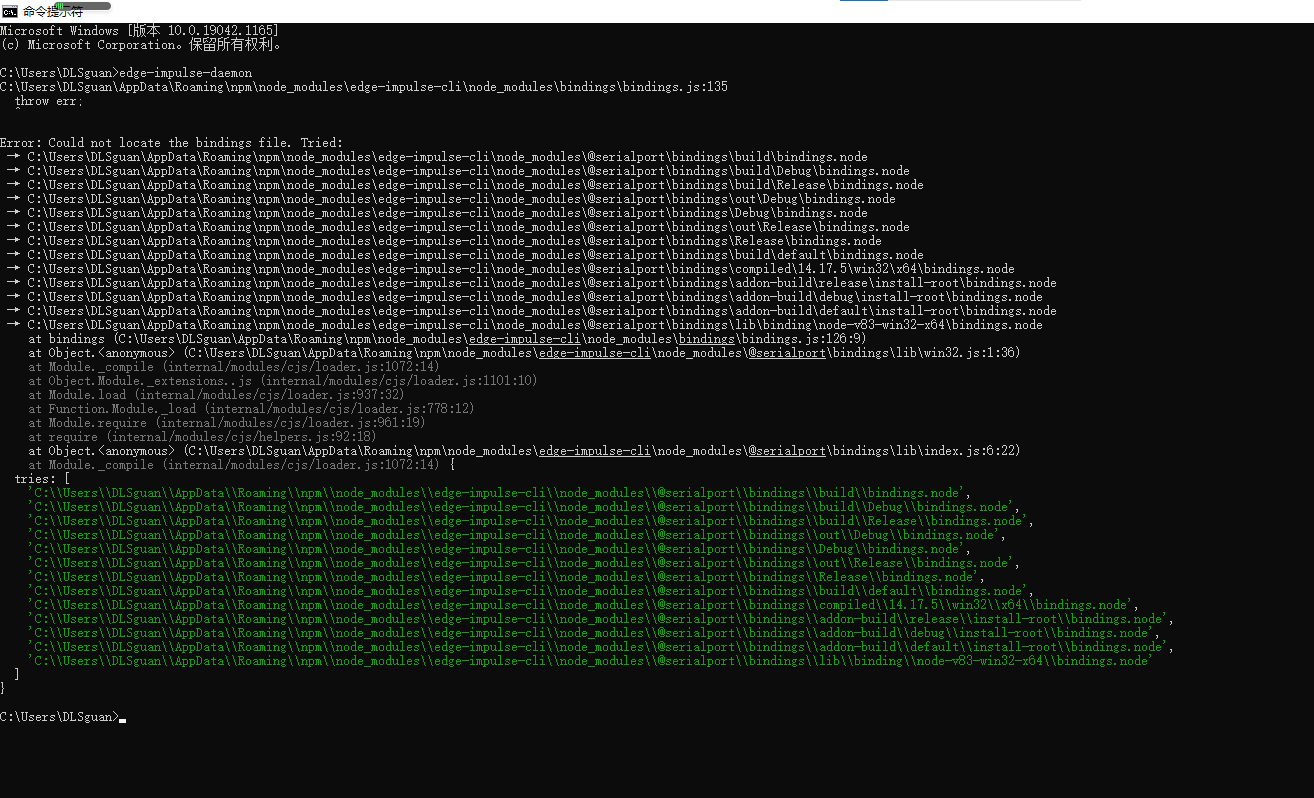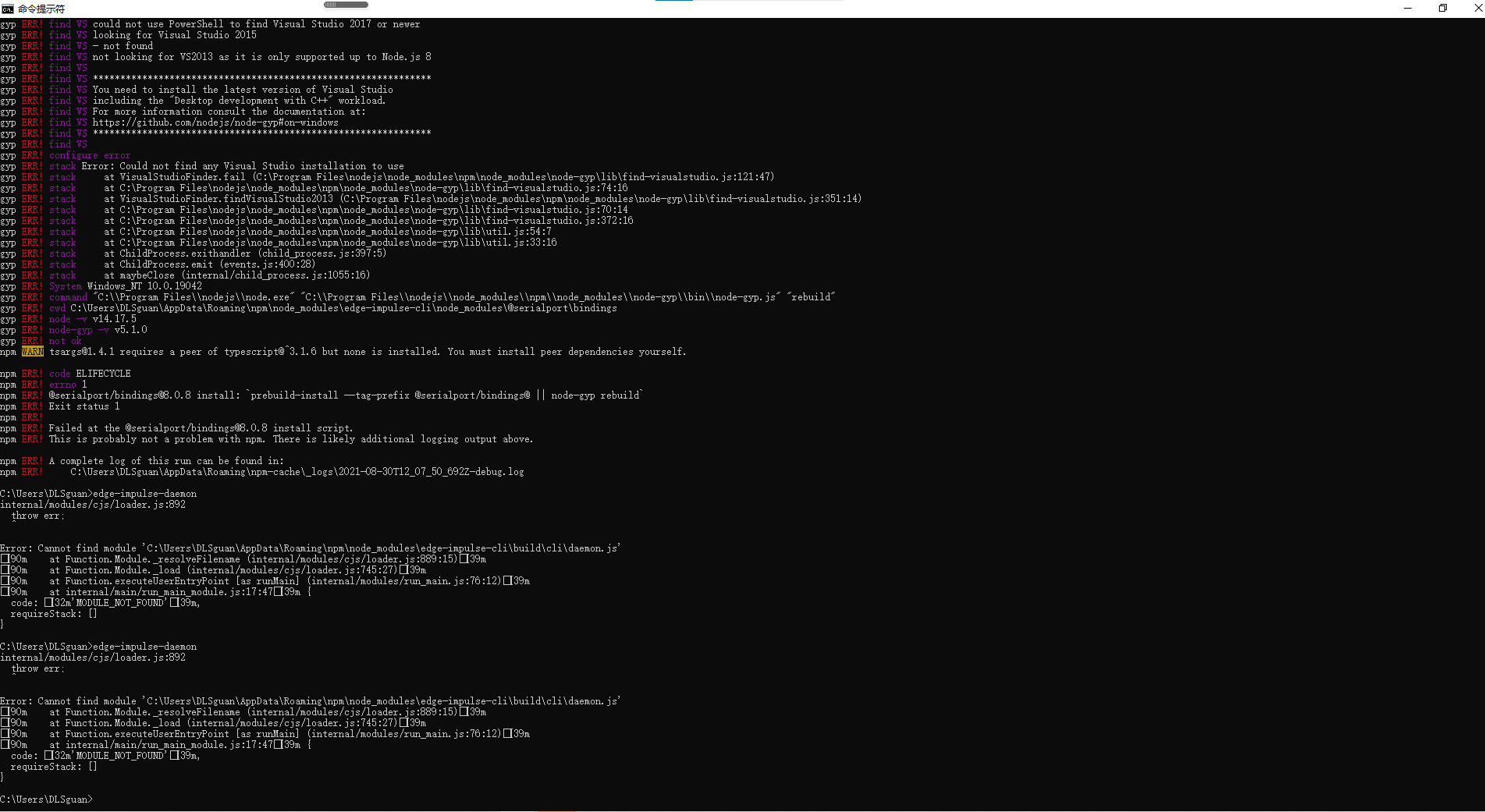Hi,
I’m trying to connect my Arduino nano BLE to the edge impulse platform and I get the following on command prompt ! but the device does not show up in devices on the platform.
Please help.
Hello,
This is a known error with node that crops up when installing our CLI on windows. There’s a bit about this in the troubleshooting section of our CLI Installation docs, but the workaround is to, from npm, try uninstalling and reinstalling the edge-impulse-cli:
npm uninstall -g edge-impulse-cli
npm install -g edge-impulse-cli
Let me know if the issue persists after trying this!
I try uninstalling and reinstalling the edge-impulse-cli:
npm uninstall -g edge-impulse-cli
npm install -g edge-impulse-cli
then ,i try “edge-impulse-daemon” again, it still can not work, the following is the part of the response.
Hey,
From the error above, it looks like node didn’t properly install extra dependencies like the VS compiler when it installed. During the node installation process, would you check the following step from the install guide was done:
- For Windows users, install the Additional Node.js tools when prompted.
You should be able to re-install node to get to that option. If this doesn’t work, we can next try manually installing visual studio 2015 and adding node through their interface, as shown here: