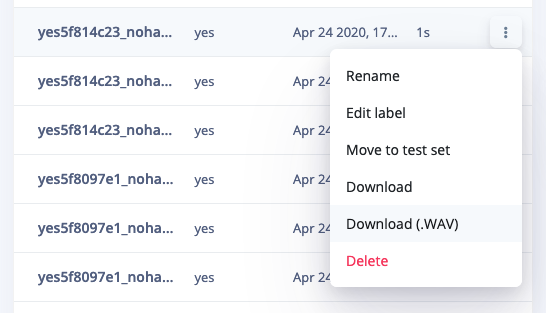Hi,
Just started with a personal sound classification project on Arduino Nano Sense. I am capturing sounds but then finding that quite often the capture has captured too much non-representative sound as well. It would be great to be able to stop the playback and then cut the begin and ends of a sample.
Or download it, edit it and then upload it again.
Thanks,
Jason
Quick workaround: right click on the music player in data acquisition view and “Save file as”. This gives you the raw WAV file. You can reupload it through the Edge Impulse Uploader tool.
Other than that, yes indeed a great idea to edit data that way. We have seen some tools that do this well and looking to see how we can integrate that.
1 Like
Ah yes, many thanks, that will do the trick!
FYI we’re rolling this out later today:
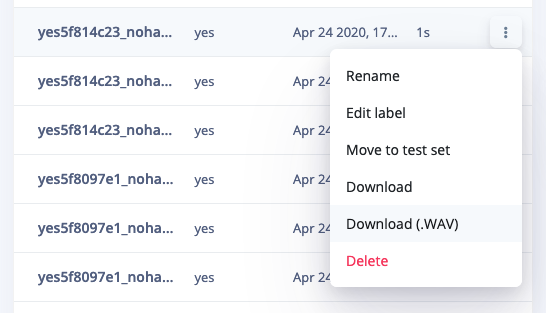
1 Like
Neat, thanks for letting me know.