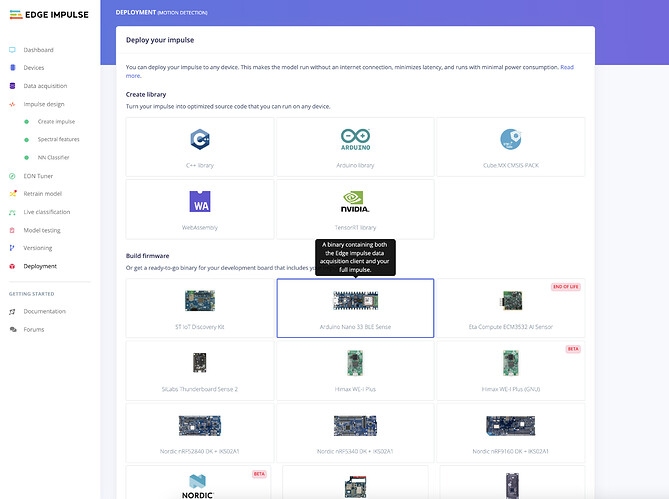I built and downloaded a trained model as an Arduino library. At that time the edge-impulse-daemon was working fine. I got the trained model working in Arduino with a nano 33 ble sense board. I wanted to make some changes to the model but was unable to get the edge-impulse-daemon to run again. I get the following output in the Windows 10 command window. The last two lines repeat until I stop it with control C. Any ideas why this is failing?
Microsoft Windows [Version 10.0.19042.1415]
(c) Microsoft Corporation. All rights reserved.
C:\Users\me>edge-impulse-daemon
Edge Impulse serial daemon v1.14.1
Endpoints:
Websocket: wss://remote-mgmt.edgeimpulse.com
API: https://studio.edgeimpulse.com/v1
Ingestion: https://ingestion.edgeimpulse.com
[SER] Connecting to COM5
[SER] Serial is connected, trying to read config...
[SER] Failed to get info off device Timeout when waiting for > (timeout: 5000) onConnected
I’ve tried several things with no success:
Close and restart the command terminal.
Change ports.
Reboot the PC.
Set the nano to boot loader (orange light slowly pulsing) and out of boot loader mode.
Run the daemon as edge-impulse-daemon --clean