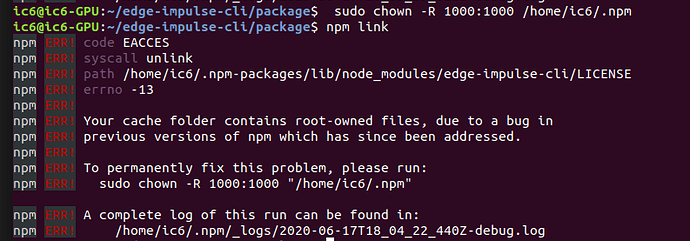Super weird… Can you try:
$ sudo chown -R 1000:1000 /home/ic6/.npm-packages
$ sudo npm link
$ edge-impulse-daemon
Or if this still does not work:
$ cd ~/edge-impulse-cli/package
$ ln -s $PWD/build/serial-daemon/cli/daemon.js /usr/local/bin/edge-impulse-daemon
(Last one might require sudo)
Hi @janjongboom,
Apologies for resurrecting this old thread. I am trying to run ‘edge-impulse-daemon’ with Arduino nano ble-33 sense as a part of the Coursera course and see a similar error.
Could you please suggest if it was concluded when reported last time?
balaji@ubuntu-workstation:~/Arduino/bin$ edge-impulse-daemon
/home/balaji/.npm-global/lib/node_modules/edge-impulse-cli/node_modules/bindings/bindings.js:121
throw e;
^
Error: The module '/home/balaji/.npm-global/lib/node_modules/edge-impulse-cli/node_modules/@serialport/bindings/build/Release/bindings.node'
was compiled against a different Node.js version using
NODE_MODULE_VERSION 64. This version of Node.js requires
NODE_MODULE_VERSION 83. Please try re-compiling or re-installing
the module (for instance, using `npm rebuild` or `npm install`).
at Object.Module._extensions..node (internal/modules/cjs/loader.js:1122:18)
at Module.load (internal/modules/cjs/loader.js:928:32)
at Function.Module._load (internal/modules/cjs/loader.js:769:14)
at Module.require (internal/modules/cjs/loader.js:952:19)
at require (internal/modules/cjs/helpers.js:88:18)
at bindings (/home/balaji/.npm-global/lib/node_modules/edge-impulse-cli/node_modules/bindings/bindings.js:112:48)
at Object.<anonymous> (/home/balaji/.npm-global/lib/node_modules/edge-impulse-cli/node_modules/@serialport/bindings/lib/linux.js:2:36)
at Module._compile (internal/modules/cjs/loader.js:1063:30)
at Object.Module._extensions..js (internal/modules/cjs/loader.js:1092:10)
at Module.load (internal/modules/cjs/loader.js:928:32)
Thanks,
Balaji
npm uninstall edge-impulse-cli -g
npm install edge-impulse-cli@latest -g
Performing an uninstall and re-install worked for me, thanks!
Hey, Ubuntu 20.04 user here, I fumbled a bit with these issues as well, just so it helps anyone that cannot run the commands although install works fine, for me what worked was to export the path :
export PATH=$PATH:/home/$USER/.npm-global/bin
Afterward, the commands were available anywhere else.
“edge-impulse-daemon: command not found”
i tried every step but what ever i do same error !!!
Hello @techie ,
Which OS do you use?
When nothing of the above works, I have seen user reporting that restarting their computer solved the issue… Urgent edge-impulse-daemon: COMMAND NOT FOUND - #12 by Haythem.listic
Let me know if that fixes it
Regards,
Louis
FYI, this is already done in the installation step at https://docs.edgeimpulse.com/docs/edge-impulse-cli/cli-installation#installation-linux-ubuntu-macos-and-raspbian-os:
echo 'export PATH=~/.npm-global/bin:$PATH' >> ~/.profile
What’s missing is the command:
source ~/.profile
Which will actually apply the changes made in the previous command, and then edge-impulse-daemon works.
@louis may I suggest this command is added to the documentation of Edge Impulse CLI, since many (like me) will forget it’s needed?
Can someone help me figure out why my pi says there is not camera connected? The program says command not found or it says the camera is not supported.