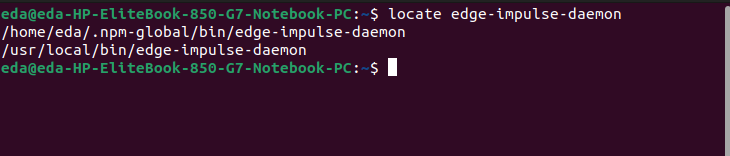I am working on Ubuntu 22.04.1 LTS. I followed the instruction set but when I enter edge-impulse-daemon on the terminal, I faced to command not found error. Do you have any solution or suggestion?
Hello @umutt,
Did you check the troubleshooting section for the CLI installation: Installation - Edge Impulse Documentation
Have you had any errors during the installation?
Regards,
Louis
Hi @louis,
Yes, I checked the troubleshooting section and could not find any solution to my problem and no, I did not receive any error during installation.
Hi @umutt,
Which Node version do you have?
I suspect a npm path issue here.
Could you try to uninstall edge-impulse-cli and install it again please?
If it still does not work, other users reported that rebooting your machine may help 
Regards,
Louis
Hi Louis,
My npm version is 8.15.0. I had tried to uninstall and reinstall it. However, there is no change. How can I check npm path is true?
Regards,
Umut
Hi @umutt
You can do locate edge-impulse-daemon if this returns positive then you need to add the path to the javascript binaries to your path.
Usually, they are installed under /home/username/.npm-global/bin so you need to add this to your path in your export PATH
As mentioned above, you must add the path in your home directory to your PATH variable.
Have a look here:
I solved my problem. I wrote the below command then it run.
export PATH="/home/eda/.npm-global/bin:/usr/local/share/npm/bin:/usr/local/bin:/usr/local/sbin:~/bin:$PATH"
Thanks for helping.
The rebooting trick worked, thanks for the advice.
Regards
Neo