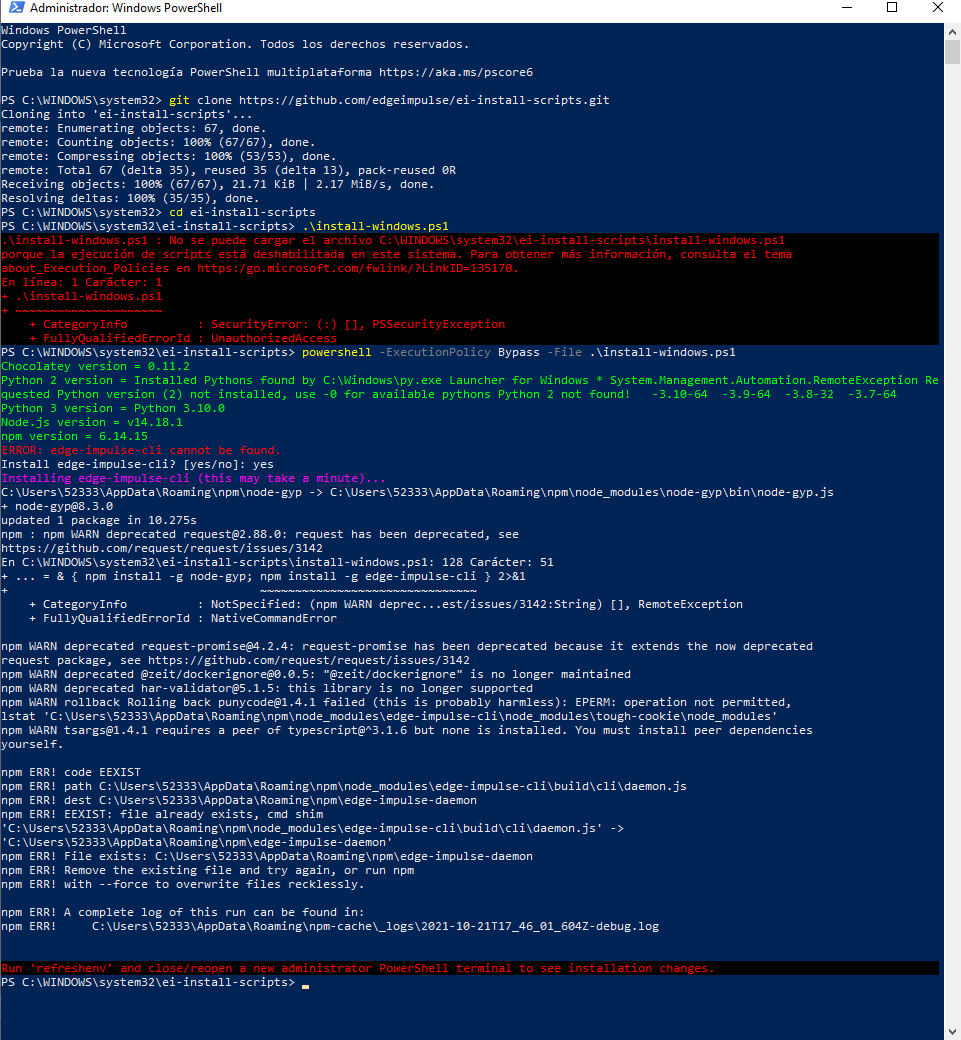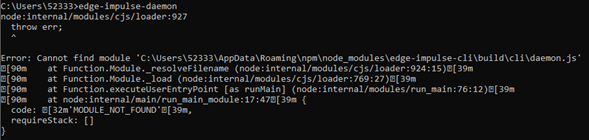
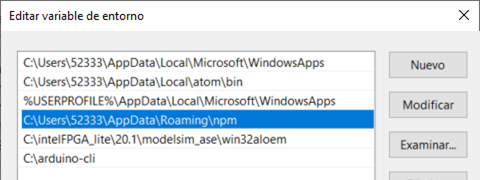
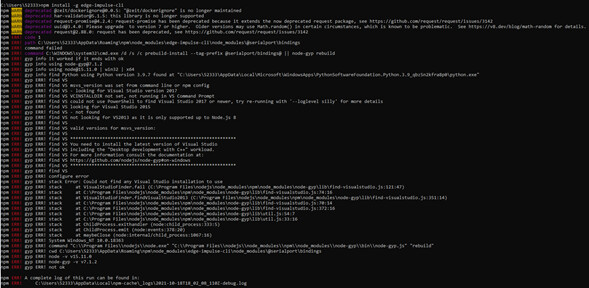
Hola @ErickGQ,
I am having troubles to read the output in your last screenshot but from I understood, you are using python 1.9.X. Correct?
Can you try to install a more recent version of Python and / or update node-gyp: https://docs.edgeimpulse.com/docs/cli-installation#error-cant-find-python-executable-windows
Regards,
Louis
Hello @louis,
I have python 3.10 right now, I also run this command npm install node-gyp@latest -g and get the next information
C:\Users\52333>npm install node-gyp@latest -g
added 94 packages, and audited 95 packages in 29s
3 packages are looking for funding
run npm fund for details
found 0 vulnerabilities
After that I run these commands
npm uninstall -g edge-impulse-cli
npm install -g edge-impulse-cli
and I get the next result
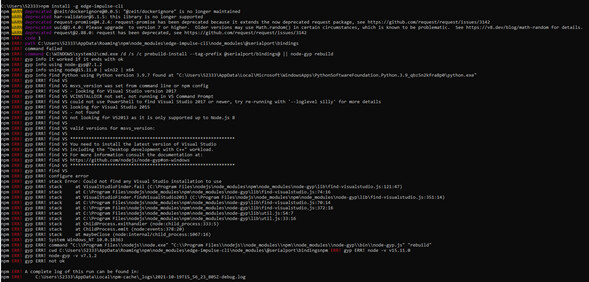
C:\Users\52333>npm install -g edge-impulse-cli
npm WARN deprecated @zeit/dockerignore@0.0.5: “@zeit/dockerignore” is no longer maintained
npm WARN deprecated har-validator@5.1.5: this library is no longer supported
npm WARN deprecated request-promise@4.2.4: request-promise has been deprecated because it extends the now deprecated request package, see https://github.com/request/request/issues/3142
npm WARN deprecated uuid@3.4.0: Please upgrade to version 7 or higher. Older versions may use Math.random() in certain circumstances, which is known to be problematic. See https://v8.dev/blog/math-random for details.
npm WARN deprecated request@2.88.0: request has been deprecated, see https://github.com/request/request/issues/3142
npm ERR! code 1
npm ERR! path C:\Users\52333\AppData\Roaming\npm\node_modules\edge-impulse-cli\node_modules@serialport\bindings
npm ERR! command failed
npm ERR! command C:\WINDOWS\system32\cmd.exe /d /s /c prebuild-install --tag-prefix @serialport/bindings@ || node-gyp rebuild
npm ERR! gyp info it worked if it ends with ok
npm ERR! gyp info using node-gyp@7.1.2
npm ERR! gyp info using node@15.11.0 | win32 | x64
npm ERR! gyp info find Python using Python version 3.9.7 found at “C:\Users\52333\AppData\Local\Microsoft\WindowsApps\PythonSoftwareFoundation.Python.3.9_qbz5n2kfra8p0\python.exe”
npm ERR! gyp ERR! find VS
npm ERR! gyp ERR! find VS msvs_version was set from command line or npm config
npm ERR! gyp ERR! find VS - looking for Visual Studio version 2017
npm ERR! gyp ERR! find VS VCINSTALLDIR not set, not running in VS Command Prompt
npm ERR! gyp ERR! find VS could not use PowerShell to find Visual Studio 2017 or newer, try re-running with ‘–loglevel silly’ for more details
npm ERR! gyp ERR! find VS looking for Visual Studio 2015
npm ERR! gyp ERR! find VS - not found
npm ERR! gyp ERR! find VS not looking for VS2013 as it is only supported up to Node.js 8
npm ERR! gyp ERR! find VS
npm ERR! gyp ERR! find VS valid versions for msvs_version:
npm ERR! gyp ERR! find VS
npm ERR! gyp ERR! find VS **************************************************************
npm ERR! gyp ERR! find VS You need to install the latest version of Visual Studio
npm ERR! gyp ERR! find VS including the “Desktop development with C++” workload.
npm ERR! gyp ERR! find VS For more information consult the documentation at:
npm ERR! gyp ERR! find VS https://github.com/nodejs/node-gyp#on-windows
npm ERR! gyp ERR! find VS **************************************************************
npm ERR! gyp ERR! find VS
npm ERR! gyp ERR! configure error
npm ERR! gyp ERR! stack Error: Could not find any Visual Studio installation to use
npm ERR! gyp ERR! stack at VisualStudioFinder.fail (C:\Program Files\nodejs\node_modules\npm\node_modules\node-gyp\lib\find-visualstudio.js:121:47)
npm ERR! gyp ERR! stack at C:\Program Files\nodejs\node_modules\npm\node_modules\node-gyp\lib\find-visualstudio.js:74:16
npm ERR! gyp ERR! stack at VisualStudioFinder.findVisualStudio2013 (C:\Program Files\nodejs\node_modules\npm\node_modules\node-gyp\lib\find-visualstudio.js:351:14)
npm ERR! gyp ERR! stack at C:\Program Files\nodejs\node_modules\npm\node_modules\node-gyp\lib\find-visualstudio.js:70:14
npm ERR! gyp ERR! stack at C:\Program Files\nodejs\node_modules\npm\node_modules\node-gyp\lib\find-visualstudio.js:372:16
npm ERR! gyp ERR! stack at C:\Program Files\nodejs\node_modules\npm\node_modules\node-gyp\lib\util.js:54:7
npm ERR! gyp ERR! stack at C:\Program Files\nodejs\node_modules\npm\node_modules\node-gyp\lib\util.js:33:16
npm ERR! gyp ERR! stack at ChildProcess.exithandler (node:child_process:333:5)
npm ERR! gyp ERR! stack at ChildProcess.emit (node:events:378:20)
npm ERR! gyp ERR! stack at maybeClose (node:internal/child_process:1067:16)
npm ERR! gyp ERR! System Windows_NT 10.0.18363
npm ERR! gyp ERR! command “C:\Program Files\nodejs\node.exe” “C:\Program Files\nodejs\node_modules\npm\node_modules\node-gyp\bin\node-gyp.js” “rebuild”
npm ERR! gyp ERR! cwd C:\Users\52333\AppData\Roaming\npm\node_modules\edge-impulse-cli\node_modules@serialport\bindingsnpm ERR! gyp ERR! node -v v15.11.0
npm ERR! gyp ERR! node-gyp -v v7.1.2
npm ERR! gyp ERR! not ok
npm ERR! A complete log of this run can be found in:
npm ERR! C:\Users\52333\AppData\Local\npm-cache_logs\2021-10-19T15_56_23_805Z-debug.log
Hello @ErickGQ,
Can you try windows install script to see if this solve your issue please?
Regards,
Louis
Hello @louis I try all the steps in this link (also instal git), but I didn’t work
What else can I try? 
Thank you for your help!!!
Hi @ErickGQ,
From your screenshot it looks like edge-impulse-cli can’t be found however there’s some lingering files.
Can you try removing (perhaps manually) the following:
- C:\Users\52333\AppData\Roaming\npm\node_modules\edge-impulse-cli\
- C:\Users\52333\AppData\Roaming\npm\edge-impulse-daemon\
Then try running install-windows.ps1 again.
Hi @rjames,
this is what I see in one step previous to the final step
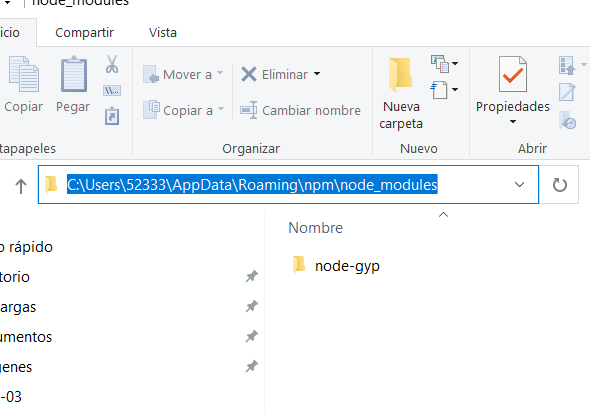
I don’t have the “edge-impulse-cli” nor “edge-impulse-daemon” files.
What else can I try?
Thank you for your help!
Ok great can you check also this path:
C:\Users\52333\AppData\Roaming\npm\edge-impulse-daemon\
If there’s nothing there (at both locations). Try re-running the script and pasting the output.
What’s the correct path?
I am having the same path but still facing errors.
Me also facing the same problem,
Install " Visual Studio Build Tools "
It`s work…
I’m having the same issue but im using MacOS - no prompt to install ‘additional node.js tools’ comes up. How do I install the additional node tools on Mac?