Hello,
I’m trying to download my Edge Impulse model as a TensorFlow Lite (.tflite) file for use on a device that doesn’t support C++ libraries. While I’m able to download the model from the Deployment page as a .tflite file, it doesn’t include any labels or metadata for the model’s output classes. Also the provided numpy files for “image training labels” doesnt provide any strings for the class names
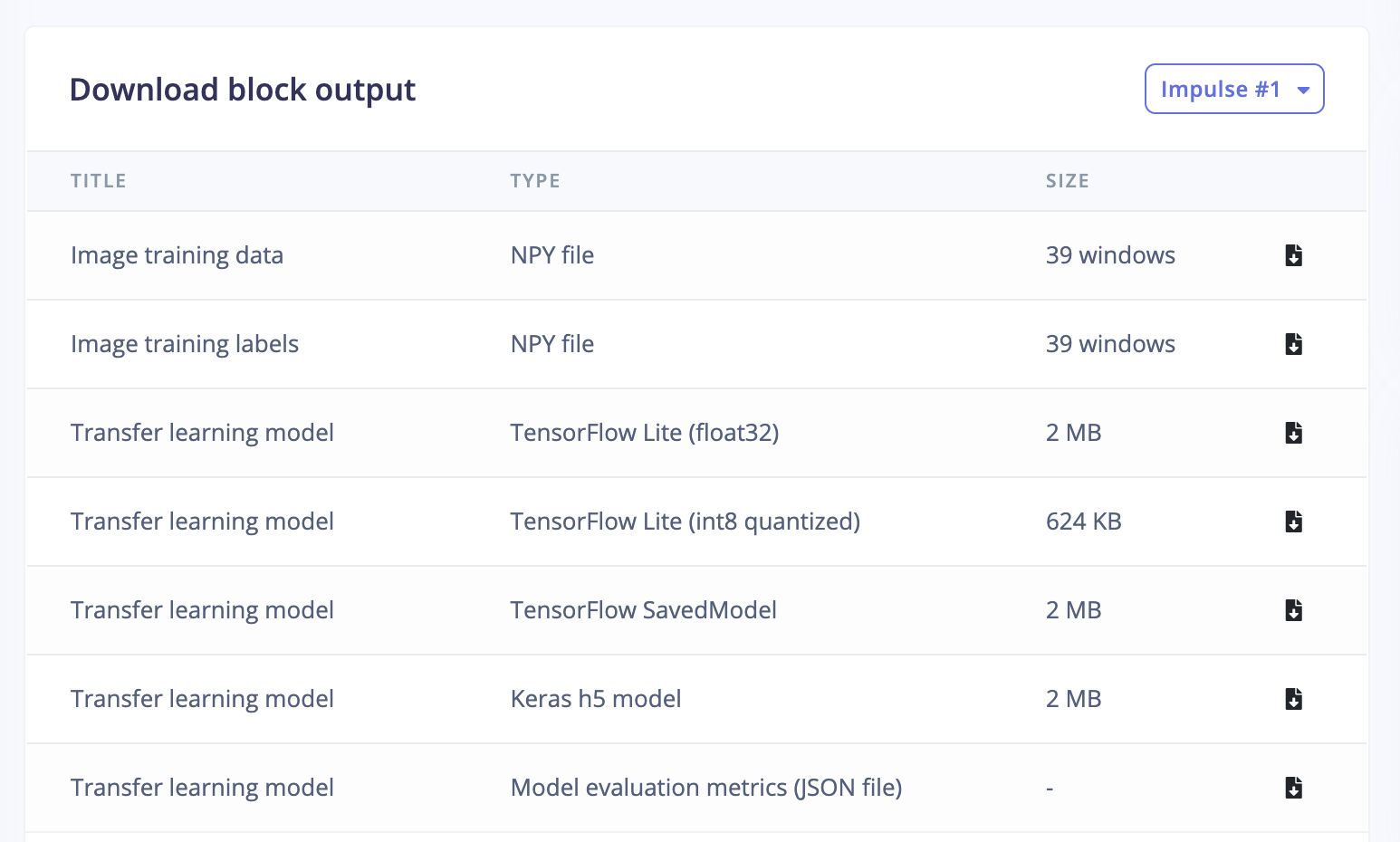
My model is a binary classifier, and I need to know which index corresponds to which class. However, the downloaded .tflite file doesn’t come with a labels.txt or equivalent file, and the accompanying numpy files don’t seem to include the actual class names either.
However when exporting as a C++ library on the Deployment page, the labels are included in model-parameters/model_variables.h. That works well for embedded C++ projects, but it’s not compatible with my deployment setup.
Is there a way to download the .tflite model along with a simple labels.txt file ?
for example something easy like this would be great when downloading model:
/model/
model.tflite
labels.txt
Any advice would be greatly appreciated
thank you