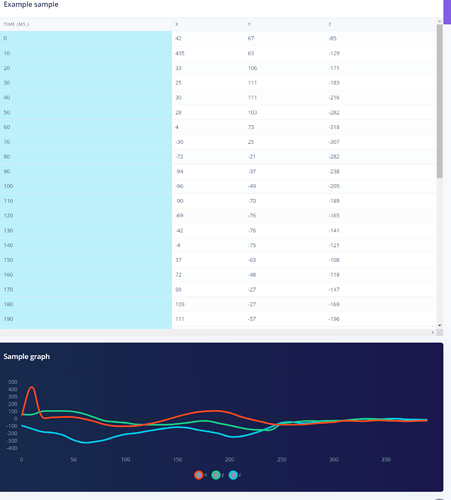This is my first project in edge impulse and i getting stuck during the first steps
- I’ve successfully created an CSV Wizard configuration based on a csv file
- After this i try to import csv files with the studio data uploader but this fails
- The file i used to create the csv wizard config also fails
- The csv wizzard says : You currently have an active CSV Wizard configuration. It was created using “bus_230_1683886544.csv” (Today, 16:08:30).
Some more info:
Wizzard result
Error message uploading the same file
[1/1] Failed to upload bus.410.1683996425.csv: Failed to parse CSV file: Invalid Record Length: expect 1, got 3 on line 5. Go to Login - Edge Impulse to help us import this CSV file.
Any suggestions ?
Post your CSV file so that I can try and reproduce your results and find out what is the issue.
Hi,
I found a workaround by removing the first 4 lines in my input files. Looks like the csv wizard did not save the skip lines in the configuration
#GMT 1684821004
#Buffersize 18
#Sampletime 169
#Samplefreq 111.1111
x, y, z
-195 ,-9 ,-267
-474 ,-30 ,-106
-133 ,-70 ,-28
-114 ,-42 ,-3
-85 ,-43 ,13
-70 ,-43 ,18
-60 ,-31 ,19
-45 ,-16 ,4
-40 ,-21 ,12
-33 ,-22 ,27
-27 ,-22 ,22
-24 ,-18 ,15
-7 ,-10 ,18
-4 ,-6 ,22
-10 ,-4 ,16
-9 ,-7 ,10
-10 ,-4 ,1
-15 ,-3 ,0
1 Like
Yeah, re-post as a Feature Request wherein we can put comments in the CSV.
See also for the CSV format.
Ok, with the CSV wizard i was able to import this file using the skip lines feature. I assumed therefore that the csv import would work ass well. Will post a feature request.