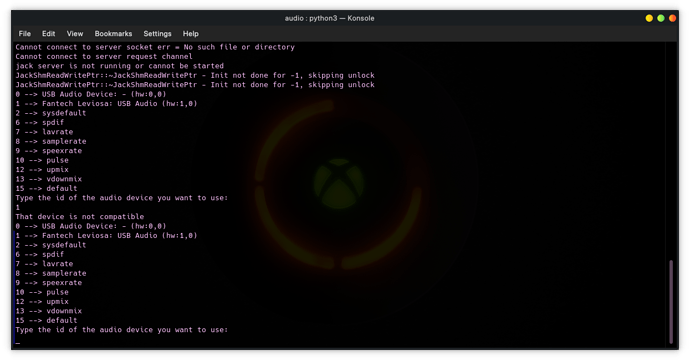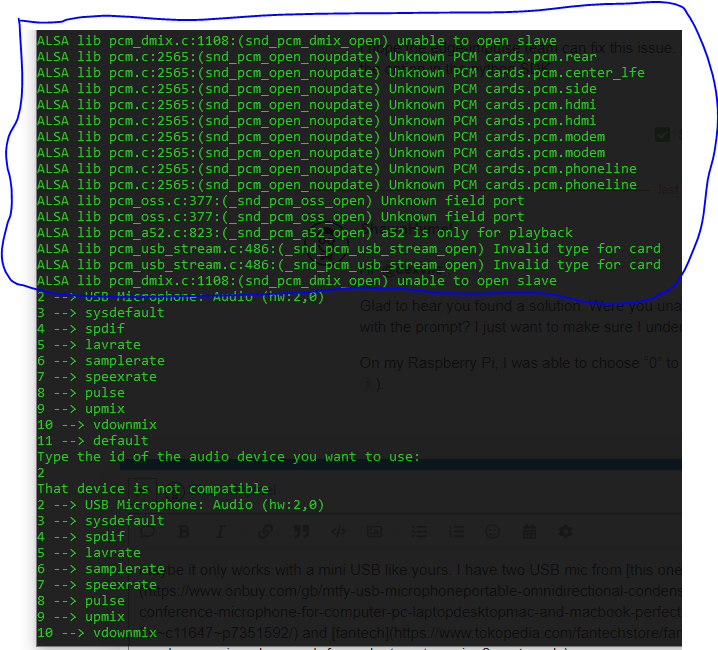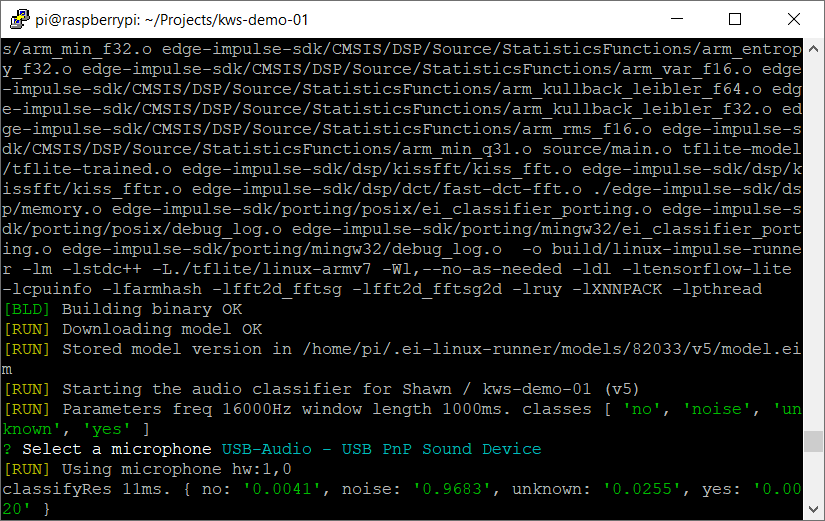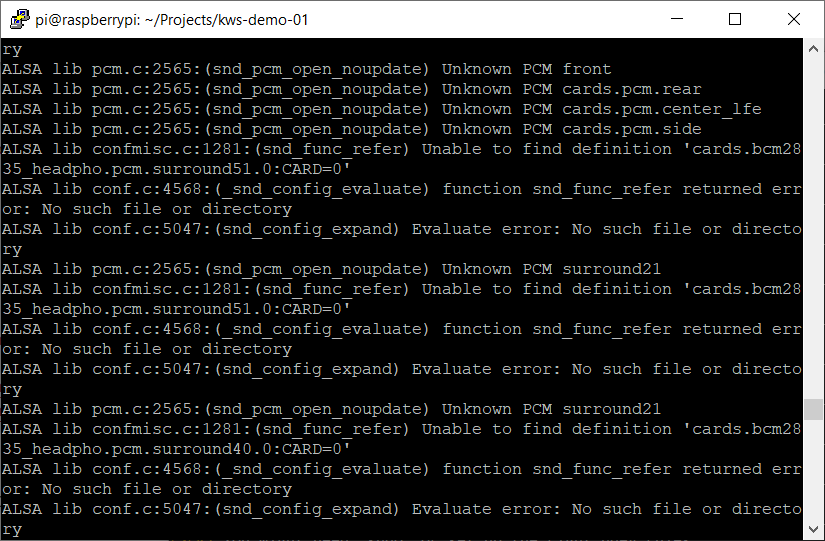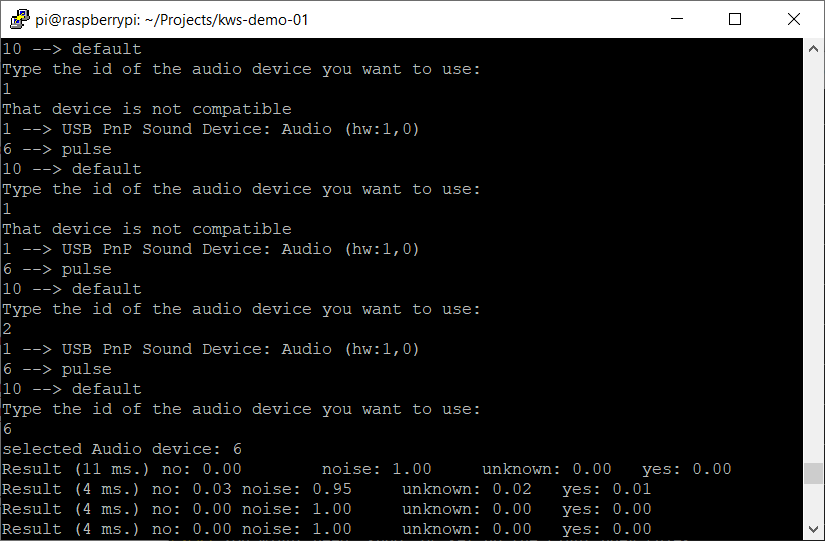Hi everyone.
I have problem with choose the usb mic on python linux sdk. I am running on raspberry pi 4 and also my laptop debian 11, that I am getting similar problem.
and I have issue with the alsa when run python sdk:
ALSA lib pcm.c:2660:(snd_pcm_open_noupdate) Unknown PCM cards.pcm.rear
ALSA lib pcm.c:2660:(snd_pcm_open_noupdate) Unknown PCM cards.pcm.center_lfe
ALSA lib pcm.c:2660:(snd_pcm_open_noupdate) Unknown PCM cards.pcm.side
ALSA lib pcm.c:2660:(snd_pcm_open_noupdate) Unknown PCM cards.pcm.hdmi
ALSA lib pcm.c:2660:(snd_pcm_open_noupdate) Unknown PCM cards.pcm.hdmi
ALSA lib pcm.c:2660:(snd_pcm_open_noupdate) Unknown PCM cards.pcm.modem
ALSA lib pcm.c:2660:(snd_pcm_open_noupdate) Unknown PCM cards.pcm.modem
ALSA lib pcm.c:2660:(snd_pcm_open_noupdate) Unknown PCM cards.pcm.phoneline
ALSA lib pcm.c:2660:(snd_pcm_open_noupdate) Unknown PCM cards.pcm.phoneline
Cannot connect to server socket err = No such file or directory
Cannot connect to server request channel
jack server is not running or cannot be started
JackShmReadWritePtr::~JackShmReadWritePtr - Init not done for -1, skipping unlock
JackShmReadWritePtr::~JackShmReadWritePtr - Init not done for -1, skipping unlock
Cannot connect to server socket err = No such file or directory
Cannot connect to server request channel
jack server is not running or cannot be started
JackShmReadWritePtr::~JackShmReadWritePtr - Init not done for -1, skipping unlock
JackShmReadWritePtr::~JackShmReadWritePtr - Init not done for -1, skipping unlock
ALSA lib pcm_oss.c:377:(_snd_pcm_oss_open) Unknown field port
ALSA lib pcm_oss.c:377:(_snd_pcm_oss_open) Unknown field port
ALSA lib pcm_a52.c:823:(_snd_pcm_a52_open) a52 is only for playback
ALSA lib pcm_usb_stream.c:486:(_snd_pcm_usb_stream_open) Invalid type for card
ALSA lib pcm_usb_stream.c:486:(_snd_pcm_usb_stream_open) Invalid type for card
Cannot connect to server socket err = No such file or directory
Cannot connect to server request channel
jack server is not running or cannot be started
JackShmReadWritePtr::~JackShmReadWritePtr - Init not done for -1, skipping unlock
JackShmReadWritePtr::~JackShmReadWritePtr - Init not done for -1, skipping unlock
0 → USB Audio Device: - (hw:0,0)
1 → Fantech Leviosa: USB Audio (hw:1,0)
2 → sysdefault
6 → spdif
7 → lavrate
8 → samplerate
9 → speexrate
10 → pulse
12 → upmix
13 → vdownmix
15 → default
Type the id of the audio device you want to use:
1
That device is not compatible
0 → USB Audio Device: - (hw:0,0)
1 → Fantech Leviosa: USB Audio (hw:1,0)
2 → sysdefault
6 → spdif
7 → lavrate
8 → samplerate
9 → speexrate
10 → pulse
12 → upmix
13 → vdownmix
15 → default
Type the id of the audio device you want to use:
how I solve this problem?
regards,