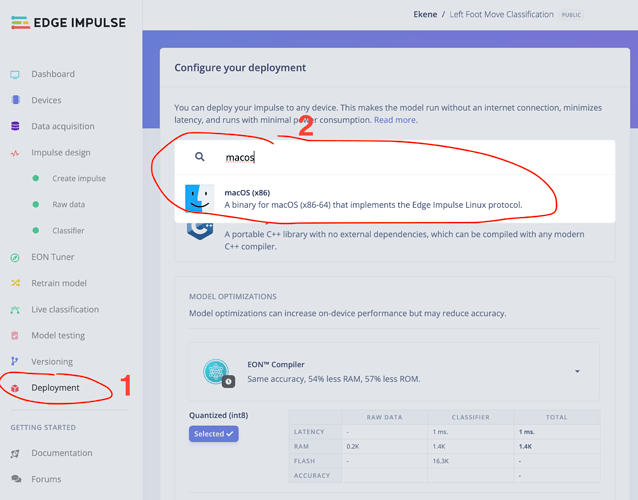Hi @mateusz,
I tried following the instruction of the ReadMe of the GitHub you linked. But when I run the custom classify.py: linux-sdk-python/examples/custom/classify.py
I get this error: (although I do have python3 and lumpy installed)
Traceback (most recent call last):
File “/Library/Frameworks/Python.framework/Versions/3.10/lib/python3.10/site-packages/numpy/core/init.py”, line 24, in
from . import multiarray
File “/Library/Frameworks/Python.framework/Versions/3.10/lib/python3.10/site-packages/numpy/core/multiarray.py”, line 10, in
from . import overrides
File “/Library/Frameworks/Python.framework/Versions/3.10/lib/python3.10/site-packages/numpy/core/overrides.py”, line 8, in
from numpy.core._multiarray_umath import (
ImportError: dlopen(/Library/Frameworks/Python.framework/Versions/3.10/lib/python3.10/site-packages/numpy/core/_multiarray_umath.cpython-310-darwin.so, 0x0002): tried: ‘/Library/Frameworks/Python.framework/Versions/3.10/lib/python3.10/site-packages/numpy/core/_multiarray_umath.cpython-310-darwin.so’ (mach-o file, but is an incompatible architecture (have ‘x86_64’, need ‘arm64’)), ‘/System/Volumes/Preboot/Cryptexes/OS/Library/Frameworks/Python.framework/Versions/3.10/lib/python3.10/site-packages/numpy/core/_multiarray_umath.cpython-310-darwin.so’ (no such file), ‘/Library/Frameworks/Python.framework/Versions/3.10/lib/python3.10/site-packages/numpy/core/_multiarray_umath.cpython-310-darwin.so’ (mach-o file, but is an incompatible architecture (have ‘x86_64’, need ‘arm64’))
During handling of the above exception, another exception occurred:
Traceback (most recent call last):
File “/Library/Frameworks/Python.framework/Versions/3.10/lib/python3.10/site-packages/numpy/init.py”, line 130, in
from numpy.config import show as show_config
File “/Library/Frameworks/Python.framework/Versions/3.10/lib/python3.10/site-packages/numpy/config.py”, line 4, in
from numpy.core._multiarray_umath import (
File “/Library/Frameworks/Python.framework/Versions/3.10/lib/python3.10/site-packages/numpy/core/init.py”, line 50, in
raise ImportError(msg)
ImportError:
IMPORTANT: PLEASE READ THIS FOR ADVICE ON HOW TO SOLVE THIS ISSUE!
Importing the numpy C-extensions failed. This error can happen for
many reasons, often due to issues with your setup or how NumPy was
installed.
We have compiled some common reasons and troubleshooting tips at:
https://numpy.org/devdocs/user/troubleshooting-importerror.html
Please note and check the following:
- The Python version is: Python3.10 from “/usr/local/bin/python3”
- The NumPy version is: “1.26.4”
and make sure that they are the versions you expect.
Please carefully study the documentation linked above for further help.
Original error was: dlopen(/Library/Frameworks/Python.framework/Versions/3.10/lib/python3.10/site-packages/numpy/core/_multiarray_umath.cpython-310-darwin.so, 0x0002): tried: ‘/Library/Frameworks/Python.framework/Versions/3.10/lib/python3.10/site-packages/numpy/core/_multiarray_umath.cpython-310-darwin.so’ (mach-o file, but is an incompatible architecture (have ‘x86_64’, need ‘arm64’)), ‘/System/Volumes/Preboot/Cryptexes/OS/Library/Frameworks/Python.framework/Versions/3.10/lib/python3.10/site-packages/numpy/core/_multiarray_umath.cpython-310-darwin.so’ (no such file), ‘/Library/Frameworks/Python.framework/Versions/3.10/lib/python3.10/site-packages/numpy/core/_multiarray_umath.cpython-310-darwin.so’ (mach-o file, but is an incompatible architecture (have ‘x86_64’, need ‘arm64’))
The above exception was the direct cause of the following exception:
Traceback (most recent call last):
File “/Users/…/linux_python?/linux-sdk-python/examples/custom/classify.py”, line 5, in
from edge_impulse_linux.runner import ImpulseRunner
File “/Library/Frameworks/Python.framework/Versions/3.10/lib/python3.10/site-packages/edge_impulse_linux/init.py”, line 2, in
from edge_impulse_linux import audio
File “/Library/Frameworks/Python.framework/Versions/3.10/lib/python3.10/site-packages/edge_impulse_linux/audio.py”, line 2, in
import numpy as np
File “/Library/Frameworks/Python.framework/Versions/3.10/lib/python3.10/site-packages/numpy/init.py”, line 135, in
raise ImportError(msg) from e
ImportError: Error importing numpy: you should not try to import numpy from
its source directory; please exit the numpy source tree, and relaunch
your python interpreter from there.