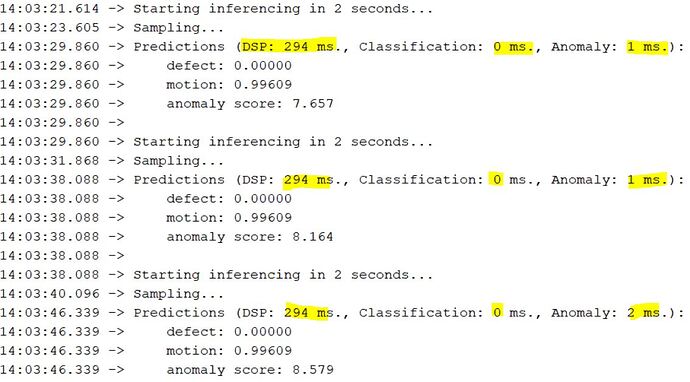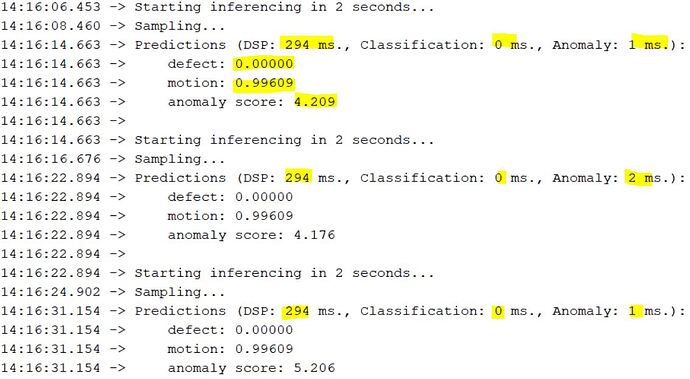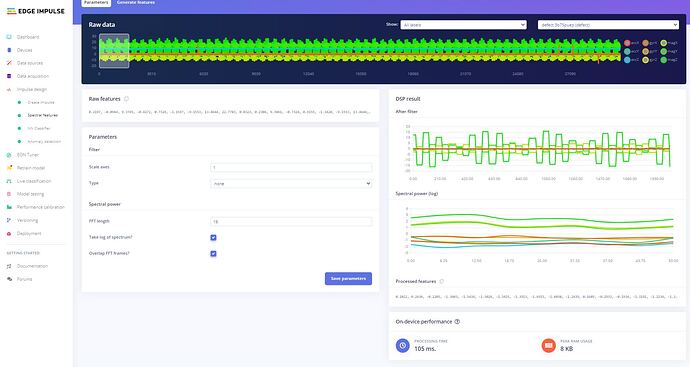Project ID:131757
Dear Edge Impulse team,
first of all thank you for such great platform. I’m very excited to use it.
I’m working now on my first projekt. I would like to detect defect pump motors of my heating system (I really have now defect pump motor). So I created a new project, collected data, created impulse, tested the model and deployed it back to my hardware as pre-build firmware via edge impulse CLI. When I run the edge-impulse-run-impulse command and the defect pump starts running the AI-algorithm on the hardware detect it immediately and works very precise & confidential. Hardware detects weak vibrations.
Here the serial output for case: motion
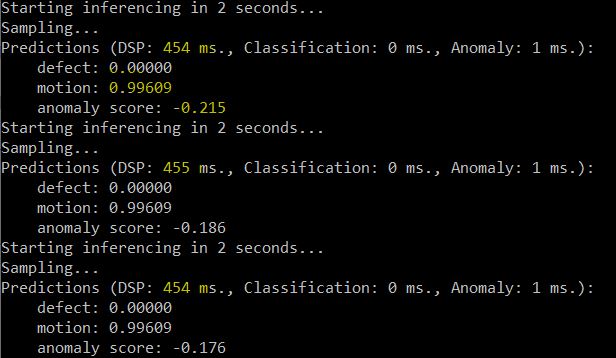
Here the serial output for case: defect
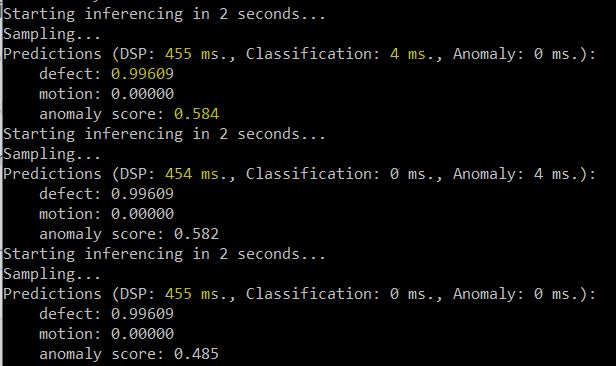
In the serial output I can the values DSP and Classification time is changing.
Due to my wish to transfer the prediction to my smart home automation system I need to modify the code. What’s why I looked at the Arduino library you offer in the deployment area.
So I downloaded the Arduino library, imported it to the Arduino IDE, compiled(nano33_ble_accelerometer.ino) and uploaded to the hardware. The result of the predictions is not like expected. When I put the hardware to the place where I collected the vibration data and where I want to run it, it detects nothing. I have to shake the hardware to get changes in predictions.
Here the serial output for case: motion
Here the serial output for case: defect
Here you can see the DSP and Classification time are always at same values.
And the value of DSP time is 294ms for Arduino compiled version and 455ms for pre-compiled version. Is it normal?
Can you please help me to fix my problem? I don’t know what the issue is.
If you need more input, let me know.
My hardware is: Arduino Nano 33 BLE Sense
I use Windows 10
Project ID: 131757
Arduino IDE: 1.18.20