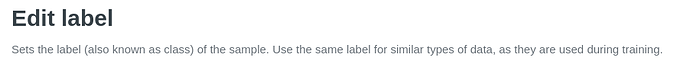I just uploaded 10 folders:
Acoustic_guitar
Bass_drum
Cello
Clarinet
Double_bass
Flute
Hi_hat
Saxophone
Snare_drum
Violin_or_fiddle
Each folder has 30 WAV file. Total is 300 wav files. All these 300 have a random unique names (a mix of letters and numbers).
The class distribution pie chart was showing a distribution of all these 300 files and not the 10 classes!
Does that mean I have to include the class name/label along with the audio wav file name? If yes, whats the exact naming format, please?
I tried to find an answer inside your site and thats what I found: