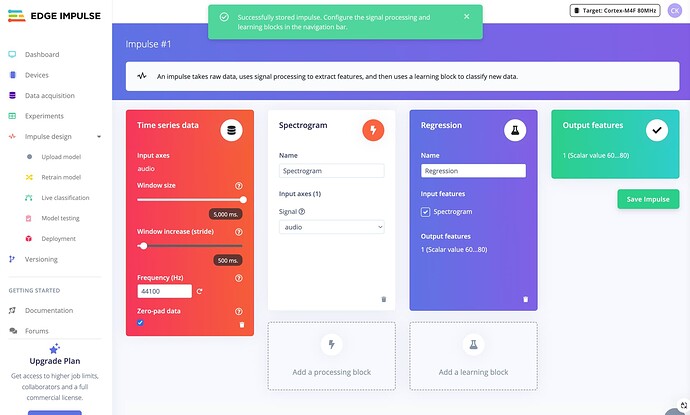Question/Issue:
I can’t for the life of me figure out what to do next.
I’ve designed and saved my impulse (Audio input block with 5-second window size for audio, spectrogram processing block, regression learning block).
I have 5-second wav files uploaded to both training and test with two label sets, 80 and 60 (this project is to detect BPM).
Why don’t I see any options for the next steps in the workflow, feature extraction or training? It almost looks like a bug what’s shown under impulse design compared to what I see in all the tutorials I see on YouTube.
But perhaps I’m just missing something! I appreciate in advanced any help or guidance! ![]()
Project ID:
[567231]
Context/Use case:
I’m on chrome, on Mac