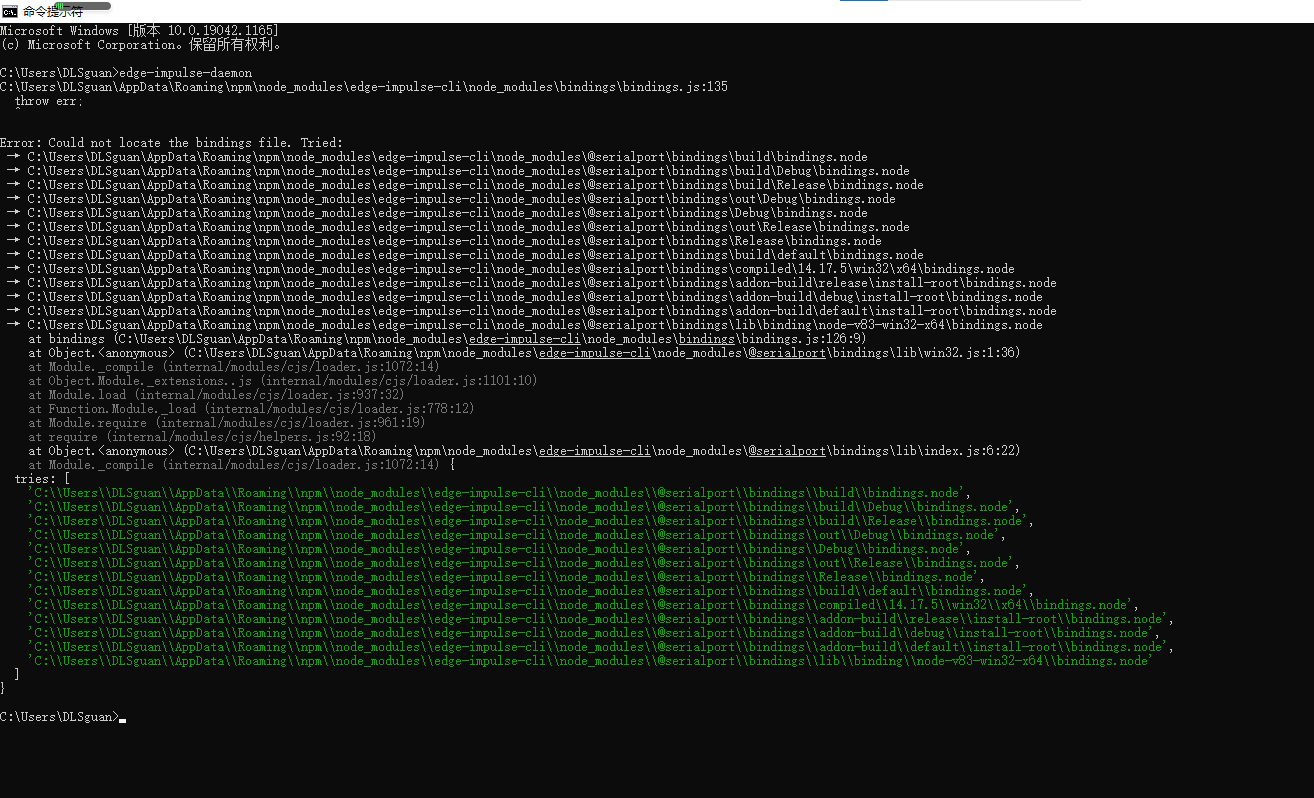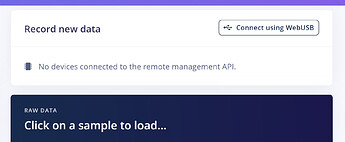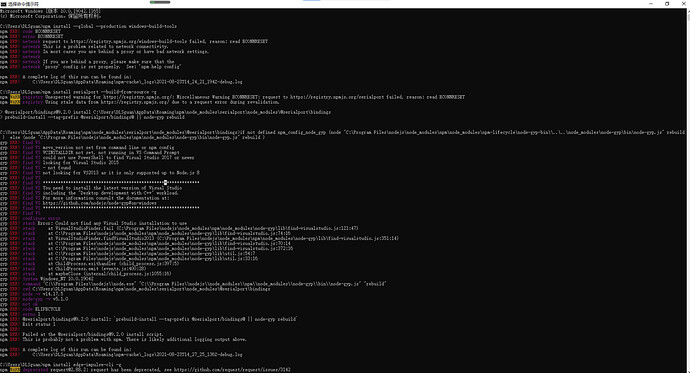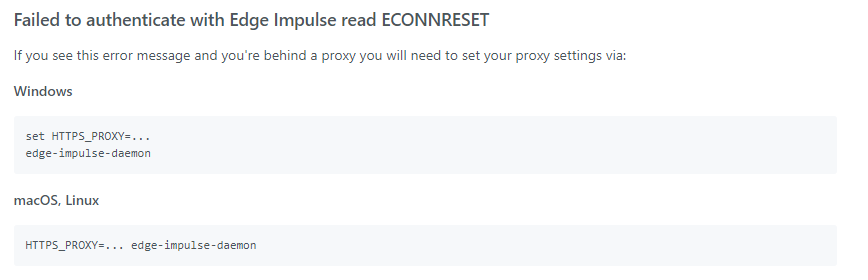Hi,
I’m trying to connect my Arduino nano BLE to the edge impulse platform and I get the following on command prompt ! but the device does not show up in devices on the platform.
Please help.
Hi there,
Did you try connecting to EI using via Command Prompt (in Administration mode)?
Also, can you connect the BLE Sense via WebUSB to EI Studio?
Thanks
Arijit
Thanks for your reply, I just follow the steps described in EI to connect the device, step by step. when i come to the last step to use “edge-impulse-daemon” command to setting the board, i can not get the right response in the Command Prompt. I can connect the BLE Sense via WebUSB to EI Studio.
Did you try it with CMD in Admin mode?
Maybe you can uninstall EI CLI and re-install it again!
Please try these commands:
- install Node.js v14 previouslys;
- npm install --global --production windows-build-tools // install windows build tool for serialport tool
- npm install serialport --build-from-source -g // maybe your error is lost @serialport pkg
- npm install edge-impulse-cli -g
by the way, I think the installation of edge-impulse-cli is more suitable under Linux than Windows.
I try it with CMD in Admin mode, I uninstall EI CLI and re-install it again, but it still can not work.
Sorry, still not resolved!
Hi @guanxiaochun,
It looks like an internet connectivity issue. Are you behind a proxy?
If so you can try setting the PROXY variable following this topic:
Aurelien