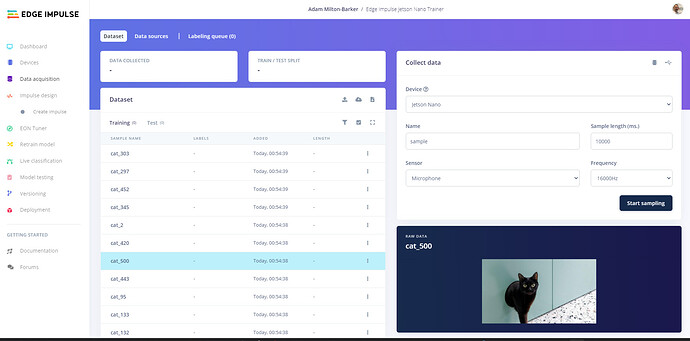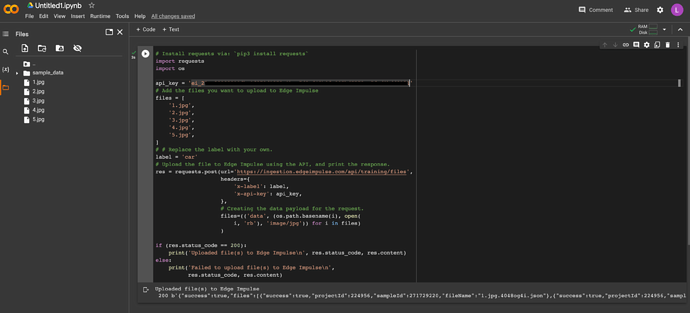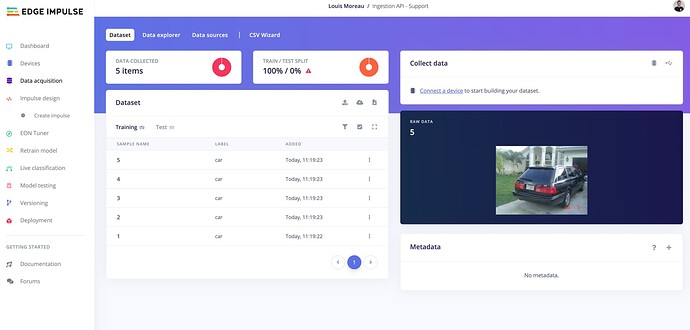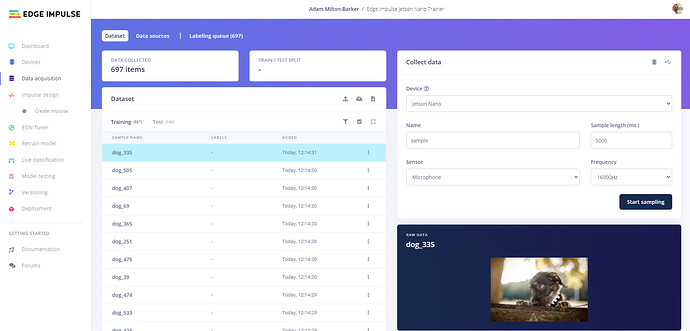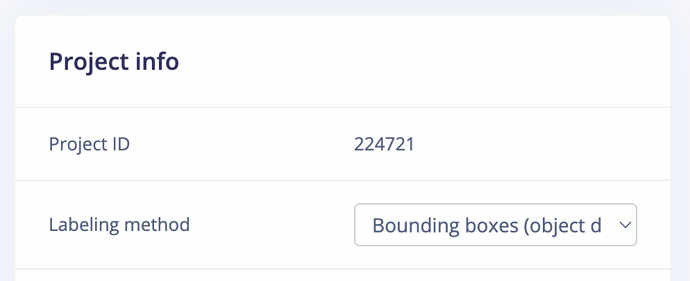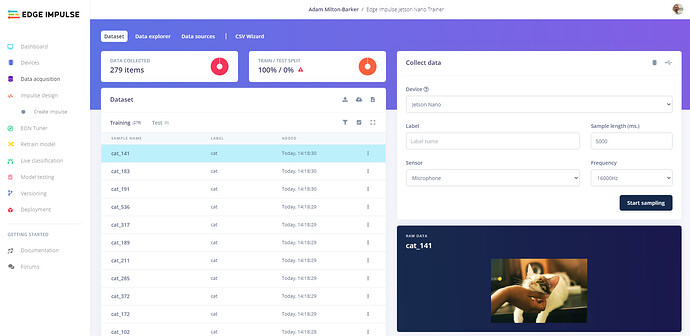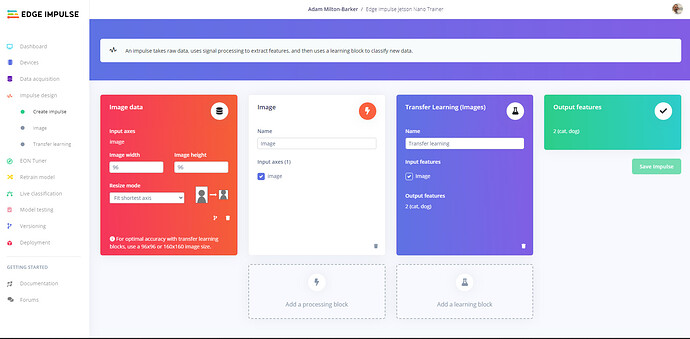Responses are coming back fine also, this is for the testing - dogs request:
Header:
{'x-label': 'dog', 'x-api-key': 'KEY'}
Response:
{'success': True, 'files': [{'success': True, 'projectId': 224721, 'sampleId': 271909476, 'fileName': 'dog_155.jpg.404kvpmc.json'}, {'success': True, 'projectId': 224721, 'sampleId': 271909477, 'fileName': 'dog_75.jpg.404kvpql.json'}, {'success': True, 'projectId': 224721, 'sampleId': 271909478, 'fileName': 'dog_415.jpg.404kvpva.json'}, {'success': True, 'projectId': 224721, 'sampleId': 271909479, 'fileName': 'dog_89.jpg.404kvq2c.json'}, {'success': True, 'projectId': 224721, 'sampleId': 271909480, 'fileName': 'dog_534.jpg.404kvq6p.json'}, {'success': True, 'projectId': 224721, 'sampleId': 271909481, 'fileName': 'dog_59.jpg.404kvq9b.json'}, {'success': True, 'projectId': 224721, 'sampleId': 271909482, 'fileName': 'dog_563.jpg.404kvqdu.json'}, {'success': True, 'projectId': 224721, 'sampleId': 271909483, 'fileName': 'dog_227.jpg.404kvqk7.json'}, {'success': True, 'projectId': 224721, 'sampleId': 271909485, 'fileName': 'dog_518.jpg.404kvqnl.json'}, {'success': True, 'projectId': 224721, 'sampleId': 271909486, 'fileName': 'dog_68.jpg.404kvqri.json'}, {'success': True, 'projectId': 224721, 'sampleId': 271909487, 'fileName': 'dog_173.jpg.404kvqvg.json'}, {'success': True, 'projectId': 224721, 'sampleId': 271909488, 'fileName': 'dog_43.jpg.404kvr37.json'}, {'success': True, 'projectId': 224721, 'sampleId': 271909489, 'fileName': 'dog_168.jpg.404kvr9h.json'}, {'success': True, 'projectId': 224721, 'sampleId': 271909490, 'fileName': 'dog_258.jpg.404kvrdj.json'}, {'success': True, 'projectId': 224721, 'sampleId': 271909491, 'fileName': 'dog_521.jpg.404kvrgm.json'}, {'success': True, 'projectId': 224721, 'sampleId': 271909492, 'fileName': 'dog_377.jpg.404kvrk7.json'}, {'success': True, 'projectId': 224721, 'sampleId': 271909493, 'fileName': 'dog_124.jpg.404kvrpq.json'}, {'success': True, 'projectId': 224721, 'sampleId': 271909494, 'fileName': 'dog_236.jpg.404kvrsr.json'}, {'success': True, 'projectId': 224721, 'sampleId': 271909495, 'fileName': 'dog_461.jpg.404kvrvp.json'}, {'success': True, 'projectId': 224721, 'sampleId': 271909496, 'fileName': 'dog_130.jpg.404kvs4k.json'}, {'success': True, 'projectId': 224721, 'sampleId': 271909497, 'fileName': 'dog_302.jpg.404kvs7g.json'}, {'success': True, 'projectId': 224721, 'sampleId': 271909498, 'fileName': 'dog_421.jpg.404kvscd.json'}, {'success': True, 'projectId': 224721, 'sampleId': 271909499, 'fileName': 'dog_159.jpg.404kvsj2.json'}, {'success': True, 'projectId': 224721, 'sampleId': 271909500, 'fileName': 'dog_442.jpg.404kvsm1.json'}, {'success': True, 'projectId': 224721, 'sampleId': 271909501, 'fileName': 'dog_150.jpg.404kvspb.json'}, {'success': True, 'projectId': 224721, 'sampleId': 271909502, 'fileName': 'dog_476.jpg.404kvst5.json'}, {'success': True, 'projectId': 224721, 'sampleId': 271909503, 'fileName': 'dog_219.jpg.404kvt0b.json'}, {'success': True, 'projectId': 224721, 'sampleId': 271909504, 'fileName': 'dog_181.jpg.404kvt3s.json'}, {'success': True, 'projectId': 224721, 'sampleId': 271909505, 'fileName': 'dog_360.jpg.404kvt8p.json'}, {'success': True, 'projectId': 224721, 'sampleId': 271909506, 'fileName': 'dog_364.jpg.404kvtce.json'}, {'success': True, 'projectId': 224721, 'sampleId': 271909507, 'fileName': 'dog_191.jpg.404kvtha.json'}, {'success': True, 'projectId': 224721, 'sampleId': 271909508, 'fileName': 'dog_244.jpg.404kvtpj.json'}, {'success': True, 'projectId': 224721, 'sampleId': 271909509, 'fileName': 'dog_344.jpg.404kvttv.json'}, {'success': True, 'projectId': 224721, 'sampleId': 271909510, 'fileName': 'dog_313.jpg.404kvu1d.json'}, {'success': True, 'projectId': 224721, 'sampleId': 271909511, 'fileName': 'dog_194.jpg.404kvu4t.json'}, {'success': True, 'projectId': 224721, 'sampleId': 271909512, 'fileName': 'dog_237.jpg.404kvu7t.json'}, {'success': True, 'projectId': 224721, 'sampleId': 271909513, 'fileName': 'dog_380.jpg.404kvud0.json'}, {'success': True, 'projectId': 224721, 'sampleId': 271909514, 'fileName': 'dog_142.jpg.404kvuh1.json'}, {'success': True, 'projectId': 224721, 'sampleId': 271909515, 'fileName': 'dog_44.jpg.404kvuki.json'}, {'success': True, 'projectId': 224721, 'sampleId': 271909516, 'fileName': 'dog_196.jpg.404kvuq9.json'}, {'success': True, 'projectId': 224721, 'sampleId': 271909517, 'fileName': 'dog_141.jpg.404kvv03.json'}, {'success': True, 'projectId': 224721, 'sampleId': 271909518, 'fileName': 'dog_327.jpg.404kvvbn.json'}, {'success': True, 'projectId': 224721, 'sampleId': 271909519, 'fileName': 'dog_551.jpg.404kvvfj.json'}, {'success': True, 'projectId': 224721, 'sampleId': 271909520, 'fileName': 'dog_369.jpg.404kvvke.json'}, {'success': True, 'projectId': 224721, 'sampleId': 271909521, 'fileName': 'dog_462.jpg.404kvvoe.json'}, {'success': True, 'projectId': 224721, 'sampleId': 271909522, 'fileName': 'dog_354.jpg.404kvvss.json'}, {'success': True, 'projectId': 224721, 'sampleId': 271909523, 'fileName': 'dog_464.jpg.404kvvvu.json'}, {'success': True, 'projectId': 224721, 'sampleId': 271909524, 'fileName': 'dog_472.jpg.404l003t.json'}, {'success': True, 'projectId': 224721, 'sampleId': 271909525, 'fileName': 'dog_517.jpg.404l0080.json'}, {'success': True, 'projectId': 224721, 'sampleId': 271909526, 'fileName': 'dog_536.jpg.404l00cq.json'}, {'success': True, 'projectId': 224721, 'sampleId': 271909527, 'fileName': 'dog_197.jpg.404l00hs.json'}, {'success': True, 'projectId': 224721, 'sampleId': 271909528, 'fileName': 'dog_213.jpg.404l00lc.json'}, {'success': True, 'projectId': 224721, 'sampleId': 271909529, 'fileName': 'dog_355.jpg.404l00pg.json'}, {'success': True, 'projectId': 224721, 'sampleId': 271909530, 'fileName': 'dog_177.jpg.404l00so.json'}, {'success': True, 'projectId': 224721, 'sampleId': 271909531, 'fileName': 'dog_28.jpg.404l011c.json'}, {'success': True, 'projectId': 224721, 'sampleId': 271909533, 'fileName': 'dog_229.jpg.404l0169.json'}, {'success': True, 'projectId': 224721, 'sampleId': 271909534, 'fileName': 'dog_528.jpg.404l01bb.json'}, {'success': True, 'projectId': 224721, 'sampleId': 271909535, 'fileName': 'dog_283.jpg.404l01gu.json'}, {'success': True, 'projectId': 224721, 'sampleId': 271909536, 'fileName': 'dog_482.jpg.404l01k0.json'}, {'success': True, 'projectId': 224721, 'sampleId': 271909537, 'fileName': 'dog_522.jpg.404l01nh.json'}, {'success': True, 'projectId': 224721, 'sampleId': 271909538, 'fileName': 'dog_443.jpg.404l01s4.json'}, {'success': True, 'projectId': 224721, 'sampleId': 271909539, 'fileName': 'dog_240.jpg.404l01v3.json'}, {'success': True, 'projectId': 224721, 'sampleId': 271909540, 'fileName': 'dog_519.jpg.404l024i.json'}, {'success': True, 'projectId': 224721, 'sampleId': 271909541, 'fileName': 'dog_114.jpg.404l027r.json'}, {'success': True, 'projectId': 224721, 'sampleId': 271909542, 'fileName': 'dog_303.jpg.404l02ed.json'}, {'success': True, 'projectId': 224721, 'sampleId': 271909543, 'fileName': 'dog_398.jpg.404l02hl.json'}, {'success': True, 'projectId': 224721, 'sampleId': 271909544, 'fileName': 'dog_520.jpg.404l02n9.json'}, {'success': True, 'projectId': 224721, 'sampleId': 271909545, 'fileName': 'dog_211.jpg.404l02rf.json'}, {'success': True, 'projectId': 224721, 'sampleId': 271909546, 'fileName': 'dog_147.jpg.404l030o.json'}, {'success': True, 'projectId': 224721, 'sampleId': 271909547, 'fileName': 'dog_123.jpg.404l0352.json'}]}