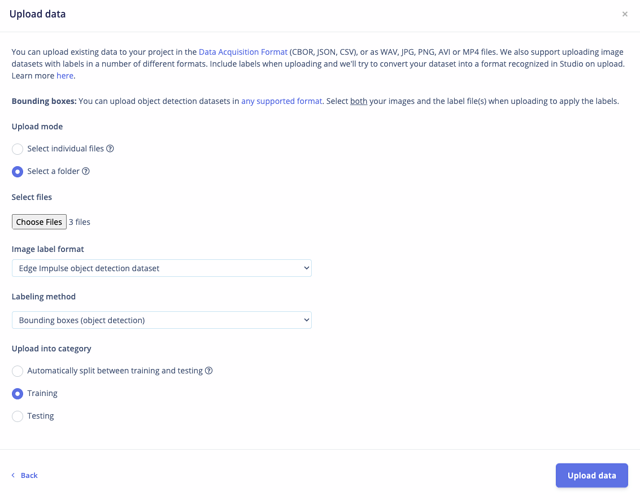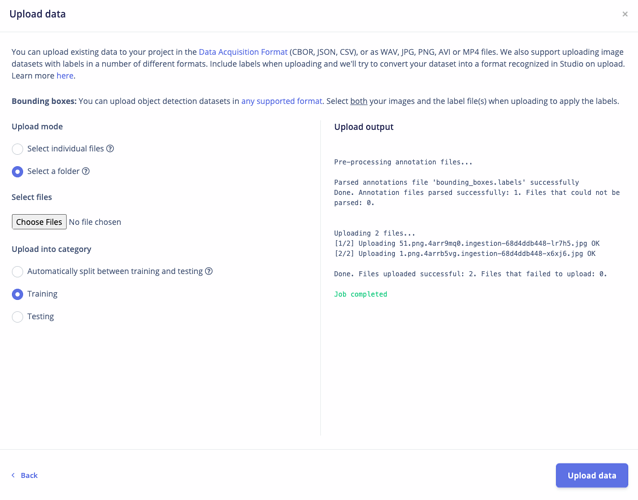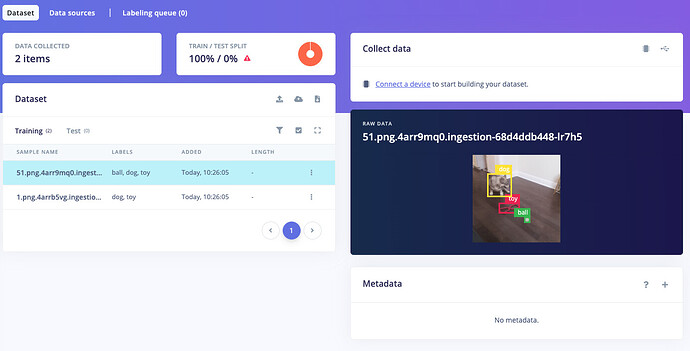Hi,
I have uploaded my dataset to my project which has 100k images. Then, I created the json file which contains the bounding boxes. However, when I uploaded the file, the system accepts it but does not draws the bounding boxes to my existing dataset. How can I label my dataset with my json file without uploading together?
Hi @MrAccelerated,
First, make sure you go to the Dashboard of your project and set the Labeling method to Bounding boxes (object detection).
Construct your image and bounding_boxes.labels directory exactly as shown in this guide: https://docs.edgeimpulse.com/reference/image-dataset-annotation-formats#edge-impulse-object-detection-format. Make sure that the path in each sample in bounding_boxes.labels points to the relative location of each image file for that sample.
Then, in Studio, when you go to upload files, select Select a folder. Select the directory containing both your images and bounding_boxes.labels file(s).
When you upload, you should see a note that the bounding_boxes.labels file was correctly parsed.
If that works, you should see the bounding boxes appear with your images.
Hope that helps!