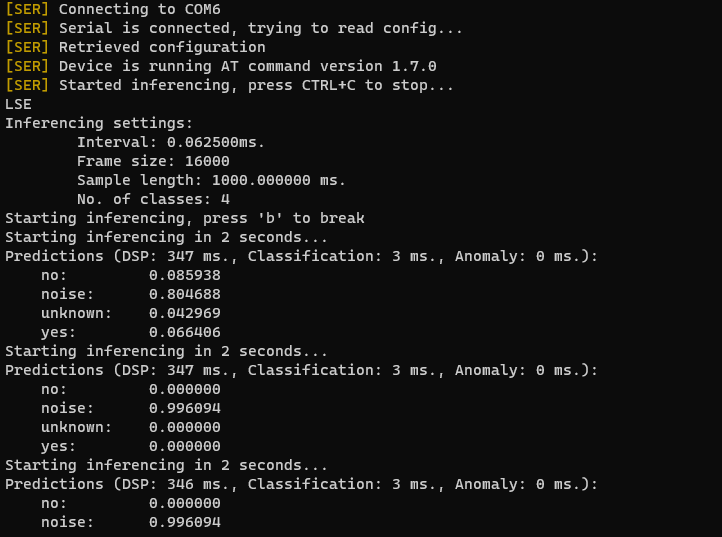Hello Guys,
I am trying to classify audio through an ESP32 device.
I followed this tutorial and made a dataset of 3 different words, trained (using MFCC) and tested a model that works perfect on the edge impulse web application. I also tried live classification and it worked properly.
But when I deploy the model into ESP32, it does not show the relevant classification labels in the terminal.
I have 3 labels: “David”, “Martin”, and “Daisy”. But when I run edge-impulse-run-impulse in the cmd terminal on Windows machine, it shows “no”, “noise”, “unknown”, and “yes” as the following screen shot:
(if you need the source code, please tell me how to access that in the project)
(project ID: 314077 )
Any help will be appreciated