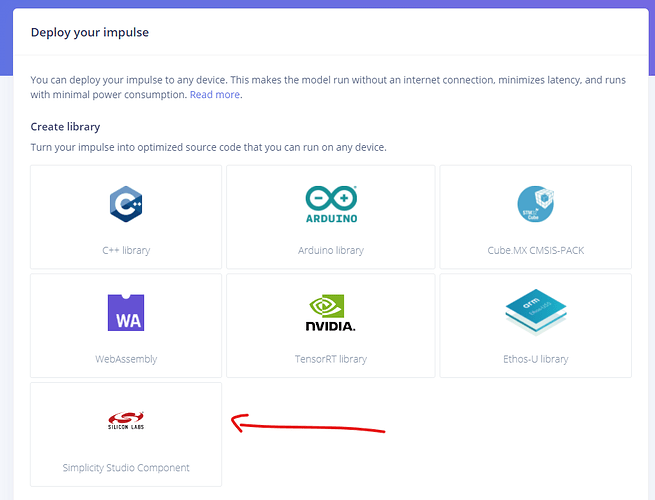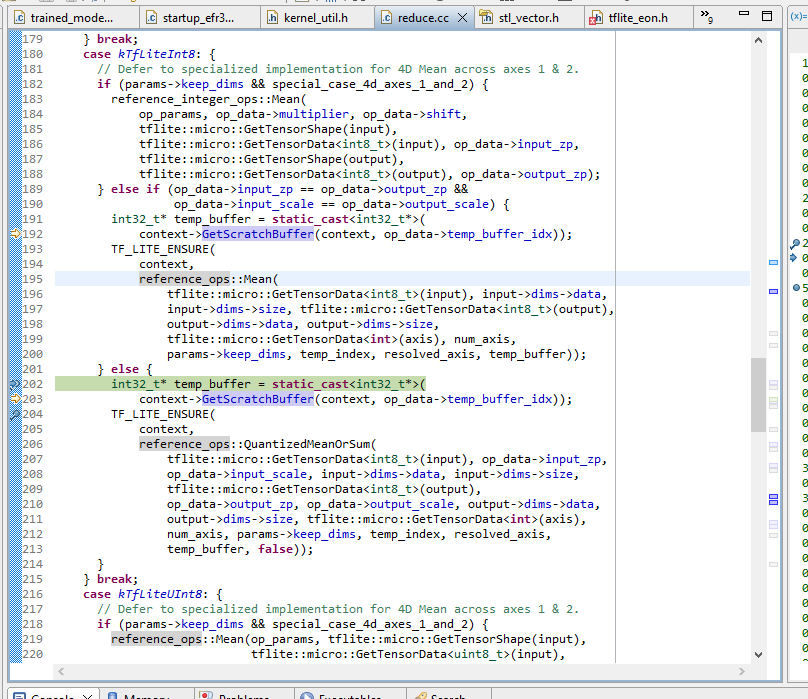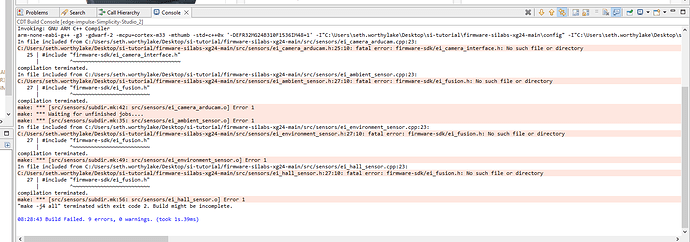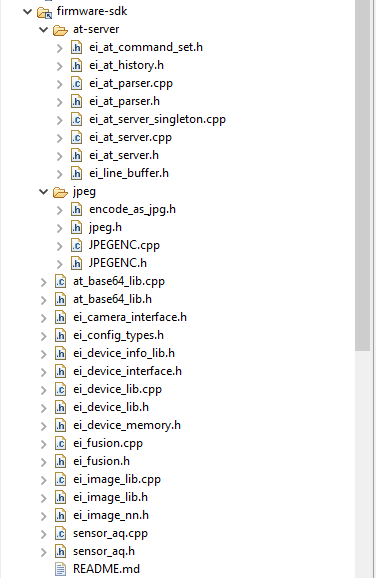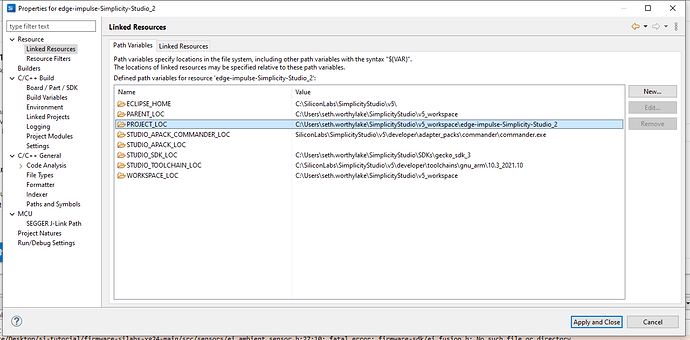Hi @aurel,
I am using the EFR32xG24 Dev Kit Board (BRD2601B Rev A01)
app.cpp:
#include <cstdio>
#include "app.h"
#include "edge-impulse-sdk/porting/ei_classifier_porting.h"
#include "edge-impulse-sdk/classifier/ei_classifier_types.h"
#include "edge-impulse-sdk/classifier/ei_run_classifier.h"
#include "edge-impulse-sdk/dsp/numpy_types.h"
#define DEBUG true
// Callback function declaration
static int get_signal_data(size_t offset, size_t length, float *out_ptr);
// Raw features copied from test sample (Edge Impulse > Model testing)
static float input_buf[] = {
61, 82, 83, 94, 84 //there are more raw features but it makes it too long for this code snippet
/* Paste your raw features here! */
};
int edge_impulse_main() {
printf("In edge_impulse_main\n");
signal_t signal; // Wrapper for raw input buffer
ei_impulse_result_t result; // Used to store inference output
EI_IMPULSE_ERROR res; // Return code from inference
// Calculate the length of the buffer
size_t buf_len = sizeof(input_buf) / sizeof(input_buf[0]);
// Make sure that the length of the buffer matches expected input length
if (buf_len != EI_CLASSIFIER_DSP_INPUT_FRAME_SIZE) {
printf("ERROR: The size of the input buffer is not correct.\r\n");
printf("Expected %d items, but got %d\r\n",
EI_CLASSIFIER_DSP_INPUT_FRAME_SIZE,
(int)buf_len);
return 1;
}
// Assign callback function to fill buffer used for preprocessing/inference
signal.total_length = EI_CLASSIFIER_DSP_INPUT_FRAME_SIZE;
signal.get_data = &get_signal_data;
// Perform DSP pre-processing and inference
res = run_classifier(&signal, &result, DEBUG);
printf("After Run classifier\n");
// Print return code and how long it took to perform inference
printf("run_classifier returned: %d\r\n", res);
printf("Timing: DSP %d ms, inference %d ms, anomaly %d ms\r\n",
result.timing.dsp,
result.timing.classification,
result.timing.anomaly);
// Print the prediction results (object detection)
#if EI_CLASSIFIER_OBJECT_DETECTION == 1
printf("Object detection bounding boxes:\r\n");
for (uint32_t i = 0; i < EI_CLASSIFIER_OBJECT_DETECTION_COUNT; i++) {
ei_impulse_result_bounding_box_t bb = result.bounding_boxes[i];
if (bb.value == 0) {
continue;
}
printf(" %s (%f) [ x: %u, y: %u, width: %u, height: %u ]\r\n",
bb.label,
bb.value,
bb.x,
bb.y,
bb.width,
bb.height);
}
// Print the prediction results (classification)
#else
printf("Predictions:\r\n");
for (uint16_t i = 0; i < EI_CLASSIFIER_LABEL_COUNT; i++) {
printf(" %s: ", ei_classifier_inferencing_categories[i]);
printf("%.5f\r\n", result.classification[i].value);
}
#endif
// Print anomaly result (if it exists)
#if EI_CLASSIFIER_HAS_ANOMALY == 1
printf("Anomaly prediction: %.3f\r\n", result.anomaly);
#endif
return 0;
}
// Callback: fill a section of the out_ptr buffer when requested
static int get_signal_data(size_t offset, size_t length, float *out_ptr) {
for (size_t i = 0; i < length; i++) {
out_ptr[i] = (input_buf + offset)[i];
}
return EIDSP_OK;
}
/***************************************************************************//**
* Initialize application.
******************************************************************************/
void app_init(void)
{
printf("App Init\n");
}
/***************************************************************************//**
* App ticking function.
******************************************************************************/
void app_process_action(void)
{
edge_impulse_main();
//printf("App Action");
}
Which is used by main.cpp:
#include "sl_component_catalog.h"
#include "sl_system_init.h"
#include "app.h"
#if defined(SL_CATALOG_POWER_MANAGER_PRESENT)
#include "sl_power_manager.h"
#endif
#if defined(SL_CATALOG_KERNEL_PRESENT)
#include "sl_system_kernel.h"
#else // SL_CATALOG_KERNEL_PRESENT
#include "sl_system_process_action.h"
#endif // SL_CATALOG_KERNEL_PRESENT
int main(void)
{
// Initialize Silicon Labs device, system, service(s) and protocol stack(s).
// Note that if the kernel is present, processing task(s) will be created by
// this call.
sl_system_init();
// Initialize the application. For example, create periodic timer(s) or
// task(s) if the kernel is present.
app_init();
#if defined(SL_CATALOG_KERNEL_PRESENT)
// Start the kernel. Task(s) created in app_init() will start running.
sl_system_kernel_start();
#else // SL_CATALOG_KERNEL_PRESENT
while (1) {
// Do not remove this call: Silicon Labs components process action routine
// must be called from the super loop.
sl_system_process_action();
// Application process.
app_process_action();
#if defined(SL_CATALOG_POWER_MANAGER_PRESENT)
// Let the CPU go to sleep if the system allows it.
sl_power_manager_sleep();
#endif
}
#endif // SL_CATALOG_KERNEL_PRESENT
}
The rest of the code is the out of the box code coming from the librarys.
I am also attempting the tutorial you linked but I am getting errors associated with gattdb_classifier being undeclared.
C:/Users/seth.worthylake/Downloads/Simplicity_Studio_tutorial/firmware-silabs-xg24-main/src/ble.c:54:53: error: ‘gattdb_classifier’ undeclared (first use in this function)
54 | sc = sl_bt_gatt_server_read_attribute_value(gattdb_classifier,
I followed all steps in Using Simplicity Studio v5 Section, except I am using the Gecko SDK 4.1.0.