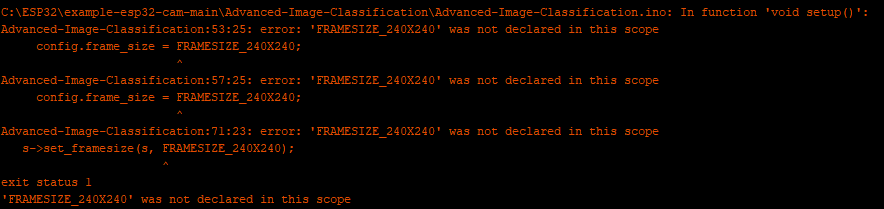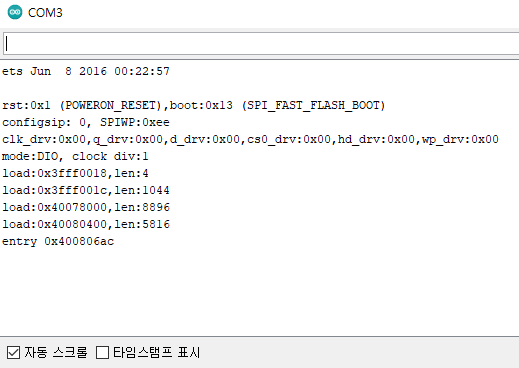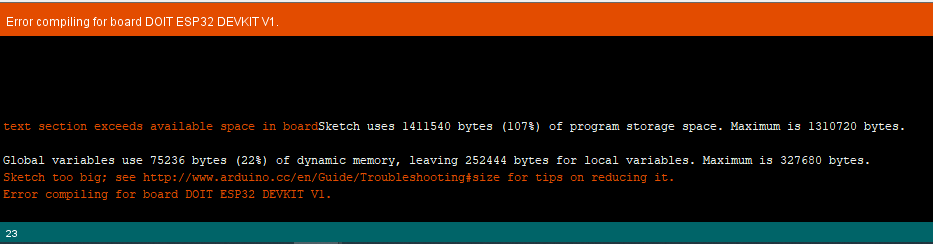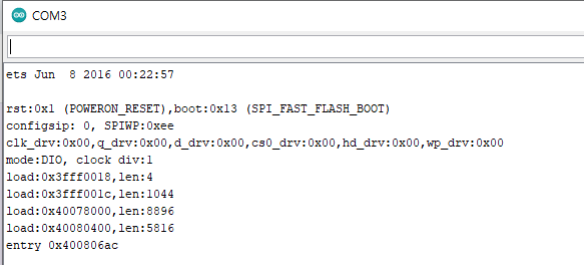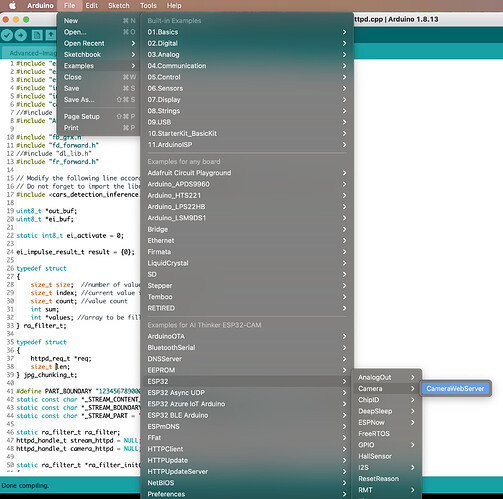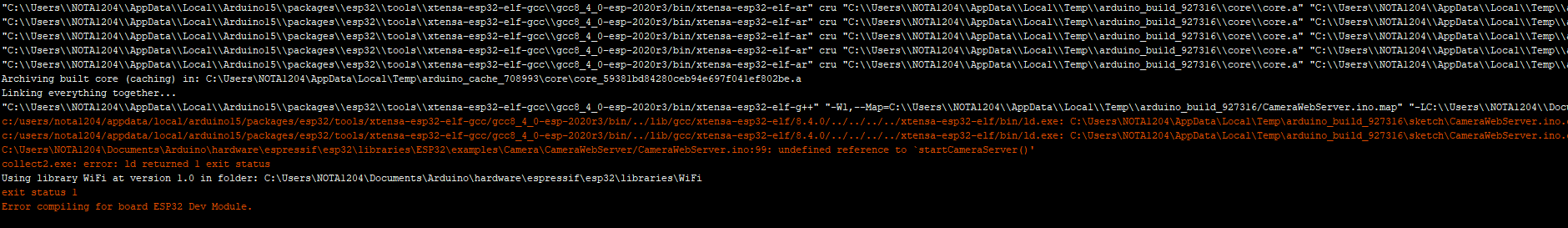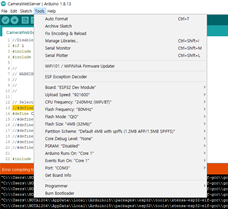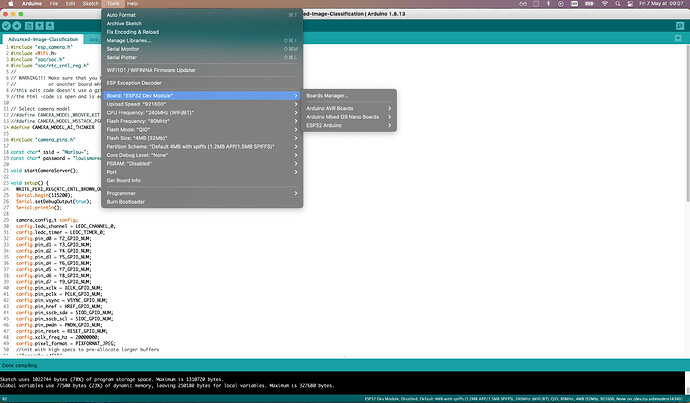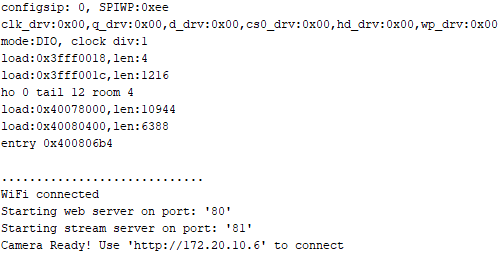Hi,
I need some help about importing edge impulse on ESP-EYE board through Arduino.
-
Target Board : ESP-EYE
(I’ve check the board working on Arduino with Example ‘Scanning WiFi’)
(Setting the Board name ‘DOIT ESP32 DEVKIT V1’) -
Model : Image Classification model
(Project number : 29303)
(Link : https://studio.edgeimpulse.com/public/29303/latest)
- Importing Static Buffer Example
I tried to import Static Buffer in Arduino.
static const float features[] = {0.6627, 0.6235, 0.4549, 0.7608, 0.7490, 0.6471, 0.8588, 0.8353, 0.7569, 0.8549, 0.8471, 0.7686, …
// copy raw features here (for example from the ‘Live classification’ page)
// see https://docs.edgeimpulse.com/docs/running-your-impulse-arduino
};
I put raw data from Live Classification, as the Edge Impulse Documents says.
First Error message is like
Edge Impulse standalone inferencing (Arduino) The size of your 'features' array is not correct. Expected 2304 items, but had 2000
So I randomly matched the item size. Then I got the error message is like
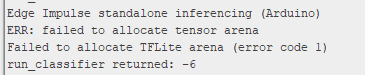
Is there solution for fix this error message?
- Edge impulse Official git hub : example-esp32-cam
Thank you for edge impulse I found the example that you offered.
https://github.com/edgeimpulse/example-esp32-cam
I’ve downloaded the github and run in Arduino, I’ve got the error log
C:\ESP32\example-esp32-cam-main\Basic-Image-Classification\Basic-Image-Classification.ino: In function ‘esp_err_t page_handler(httpd_req_t*)’:
C:\ESP32\example-esp32-cam-main\Basic-Image-Classification\Basic-Image-Classification.ino:180:1: warning: no return statement in function returning non-void [-Wreturn-type]
}
^
In file included from C:\Users\NOTA1204\Documents\Arduino\libraries\ei-1-arduino-1.0.4\src/edge-impulse-sdk/dsp/speechpy/speechpy.hpp:27,
from C:\Users\NOTA1204\Documents\Arduino\libraries\ei-1-arduino-1.0.4\src/edge-impulse-sdk/classifier/ei_run_dsp.h:28,
from C:\Users\NOTA1204\Documents\Arduino\libraries\ei-1-arduino-1.0.4\src/edge-impulse-sdk/classifier/ei_run_classifier.h:31,
from C:\Users\NOTA1204\Documents\Arduino\libraries\ei-1-arduino-1.0.4\src/a1_inference.h:41,
from C:\ESP32\example-esp32-cam-main\Basic-Image-Classification\Basic-Image-Classification.ino:8:
C:\Users\NOTA1204\Documents\Arduino\libraries\ei-1-arduino-1.0.4\src/edge-impulse-sdk/dsp/speechpy/feature.hpp: In static member function ‘static int ei::speechpy::feature::mfe(ei::matrix_t*, ei::matrix_t*, ei::signal_t*, uint32_t, float, float, uint16_t, uint16_t, uint32_t, uint32_t, uint16_t)’:
C:\Users\NOTA1204\Documents\Arduino\libraries\ei-1-arduino-1.0.4\src/edge-impulse-sdk/dsp/speechpy/feature.hpp:323:5: error: insn does not satisfy its constraints:
}
^
(insn 2002 1866 30 72 (set (reg:SF 20 f1 [orig:266 prephitmp_402 ] [266])
(mem/u/c:SF (symbol_ref/u:SI ("*.LC258") [flags 0x2]) [0 S4 A32])) “C:\Users\NOTA1204\Documents\Arduino\libraries\ei-1-arduino-1.0.4\src/edge-impulse-sdk/dsp/speechpy/feature.hpp”:154 47 {movsf_internal}
(nil))
during RTL pass: postreload
C:\Users\NOTA1204\Documents\Arduino\libraries\ei-1-arduino-1.0.4\src/edge-impulse-sdk/dsp/speechpy/feature.hpp:323:5: internal compiler error: in extract_constrain_insn, at recog.c:2210
Please submit a full bug report,
with preprocessed source if appropriate.
See https://gcc.gnu.org/bugs/ for instructions.
exit status 1
Is there any solution about this problem?
Thanks
SunBeenMoon