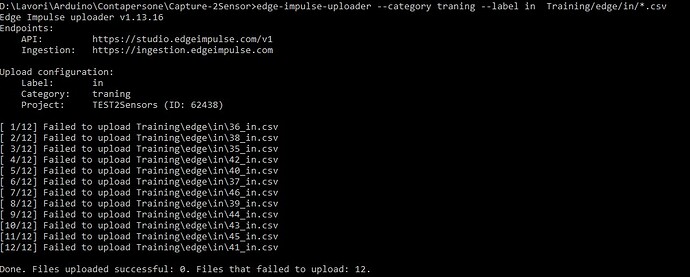Hey Louis,
i pulled my data so this is a short excerpt, col 1 is the sensor (6 repeating then time and reading (no specific unit). looking at the python example i guess i just read 6 rows and write them out to the api but need to use a numeric label starting 1 and not use the datetime field at all.
| 10598 | 24/12/2020 16:43 | 0.092692241 |
|---|---|---|
| 10599 | 24/12/2020 16:43 | 0.187688172 |
| 10600 | 24/12/2020 16:43 | 0.155966774 |
| 10601 | 24/12/2020 16:43 | 0.105609968 |
| 10597 | 24/12/2020 16:48 | 0.031937473 |
| 10598 | 24/12/2020 16:48 | 0.095218122 |
| 10599 | 24/12/2020 16:48 | 0.136323869 |
| 10600 | 24/12/2020 16:48 | 0.165941507 |
| 10601 | 24/12/2020 16:48 | 0.102731444 |
| 10597 | 24/12/2020 16:53 | 0.012241724 |
| 10598 | 24/12/2020 16:53 | 0.062836766 |
| 10599 | 24/12/2020 16:53 | 0.103517555 |
| 10600 | 24/12/2020 16:53 | 0.139830455 |
| 10601 | 24/12/2020 16:53 | 0.104309998 |
| 10597 | 24/12/2020 16:58 | 0.008909958 |
| 10598 | 24/12/2020 16:58 | 0.089947239 |
| 10599 | 24/12/2020 16:58 | 0.174376264 |
| 10600 | 24/12/2020 16:58 | 0.162320033 |
| 10601 | 24/12/2020 16:58 | 0.096579425 |
| 10597 | 24/12/2020 17:03 | 0.001874622 |
| 10598 | 24/12/2020 17:03 | 0.070911519 |
| 10599 | 24/12/2020 17:03 | 0.177711084 |
| 10600 | 24/12/2020 17:03 | 0.18924123 |
| 10601 | 24/12/2020 17:03 | 0.096544094 |
| 10597 | 24/12/2020 17:08 | 0.010716454 |
| 10598 | 24/12/2020 17:08 | 0.078860447 |
| 10599 | 24/12/2020 17:08 | 0.109745763 |
| 10600 | 24/12/2020 17:08 | 0.164896011 |
| 10601 | 24/12/2020 17:08 | 0.096436128 |